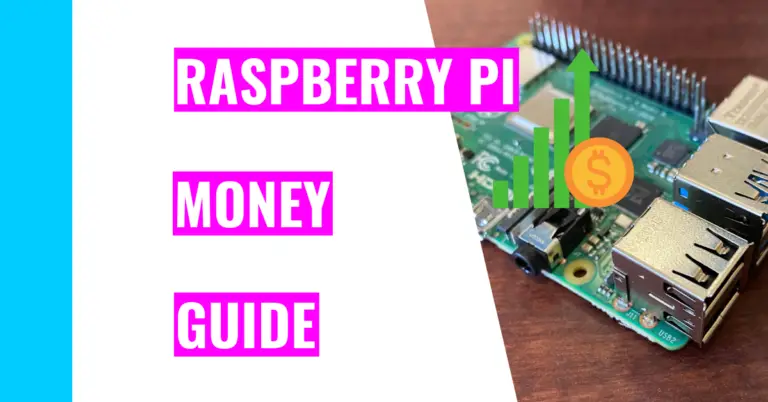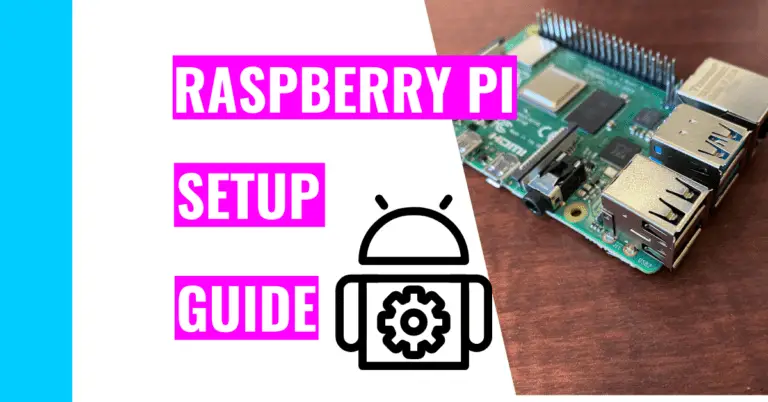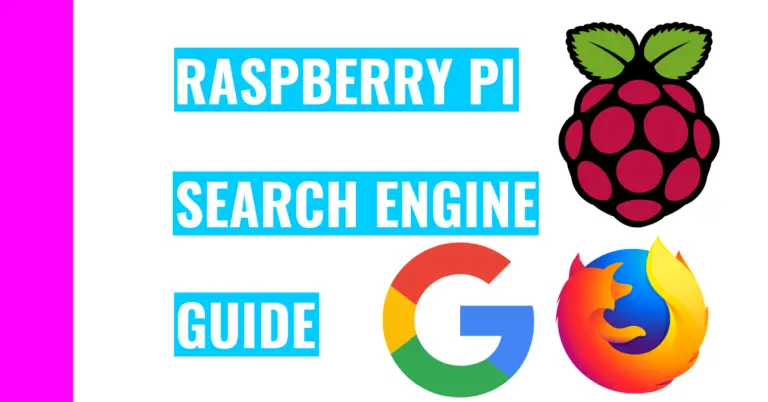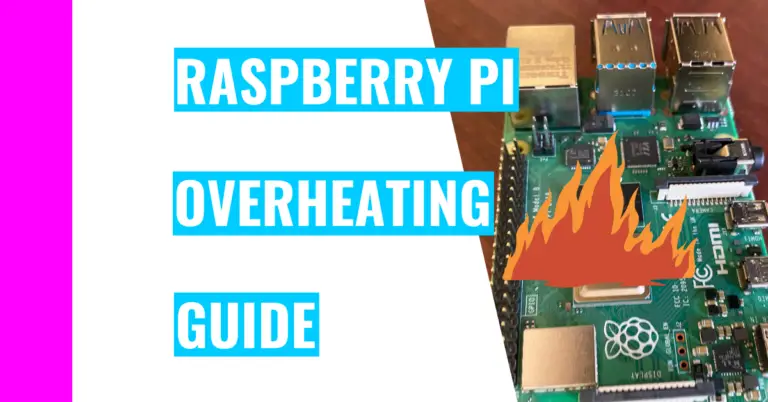What Do You Need To Know Before Starting Raspberry Pi?
When I initially started looking into buying a Raspberry Pi, I was worried I wasn’t qualified. Consequently, I scoured the Internet and researched how hard it was to learn. Thankfully, I found out it wasn’t too complicated, but nevertheless, I still wondered to myself,
“What do I need to know before starting Raspberry Pi”?
Before you start learning Raspberry Pi, you must know how to read, follow instructions properly, and understand some computer basics. Learning Raspberry Pi would also be much easier if you had a background in programming languages since you will be mostly programming stuff. It’s almost like using a laptop.
For the rest of the article, I will dive deeper into the reasons why you should have a good foundation in computer languages as well as other tips for beginners who are starting their Raspberry Pi journey.
Why Should You Learn A Programming Language Before Learning Raspberry Pi?
As I’ve mentioned before, you do not necessarily need to know any programming languages before you start. You can easily use the book that comes in the Raspberry Pi Starter Kit to guide.
However, it is much easier to understand and follow along if you have previous programming experience since you can transfer those skills to Raspberry Pi. For instance, you can utilize debugging or problem-solving skills to fix any issues you encounter.
When I started my Raspberry Pi journey, I lacked experience with programming languages like Python and C++, but I have worked with JavaScript, HTML, and CSS for 2 whole years. Consequently, I didn’t have too much trouble picking up C/C++. In doing so, I’ve also noticed some similarities and differences.
For instance, JavaScript and C/C++ are both (almost) visually the same and make use of functions, arrays, variables, booleans, if/else statements, while loops, for loops, integers, and etc. Most of the concepts are also the same, such as looping and adding a semicolon at the end of each line.
Should You Learn Circuitry Before Starting Raspberry Pi
Even though you’ll be coding for most of the time, you can also mess around with circuitry when working with Raspberry Pi. For example, you might want to connect sensors or motors to add cool capabilities.
Personally, I’d suggest that you not worry about this for now because you’ll be spending most of your time working with programming languages. Moreover, you do not need to mess with circuitry in order to successfully use Raspberry Pi.
That said, if you do have extra time and feel comfortable with the programming aspect, you can start learning Raspberry Pi’s circuitry so that you can do more with the device. Doing this allows you to create cool projects like a Fruit Instrument, which involves hooking up fruits (like bananas, oranges, apples, etc.) to your Raspberry Pi via wires and tapping each one to make music.
What Is The Easiest Way To Start Learning Raspberry Pi?
Like I said before, I highly recommend you buy the Raspberry Pi Starter Kit since they’ve included all the components and peripherals you’ll need to actually start it (like a mouse, a keyboard, cables, etc.) in addition to a guidebook.
Book Recommendations
If you want a book other than guide that comes in the Raspberry Pi set, here are my top three picks:
- Programming the Raspberry Pi 2nd Edition: Getting Started With Python
- DK Workbooks: Raspberry Pi Workbook
- Raspberry Pi Cookbook
The first book is a must-have for those lacking programming experience and knowledge. It goes into more of the nitty-gritty details of programming with Python, which is easier to learn and use compared to the other programming languages.
However, even if you know another programming language that’s applicable to Raspberry Pi, you can still peruse this book to see the different types of projects they have and write the corresponding code in your preferred language.
The second book is a great tool for younger audiences like children. As the name suggests, there are a lot of projects you can go through in addition to teaching basic Raspberry Pi concepts. Moreover, every time you finish a project, you can access a testing manual at the end of each project to improve your coding knowledge.
The third book is geared more towards adults and is great for everyone regardless of their experience. When you read this book, you’ll gain experience on interfacing different boards and utilizing different software libraries. The last part can be very important if you want to learn how to use sensors, motors, or other hardware devices on your Raspberry Pi.
Visual Learners
If you are a more visual learner, I highly recommend watching some YouTube videos on Raspberry Pi. You should follow the official Raspberry Pi YouTube channel since the videos are very informative and come from the company that created Raspberry Pi. I know I’ve used these videos when I struggled with understanding a few concepts or fixing my builds.
Besides that, you should be able to find great channels that focuses on Raspberry Pi such as Tinkernut or Newegg Studios.
If you want some more high-quality content on Raspberry Pi, you should go find videos on Udemy or Coursera. Udemy requires you to pay to watch its videos, but there are a few that you can get for free on Coursera.
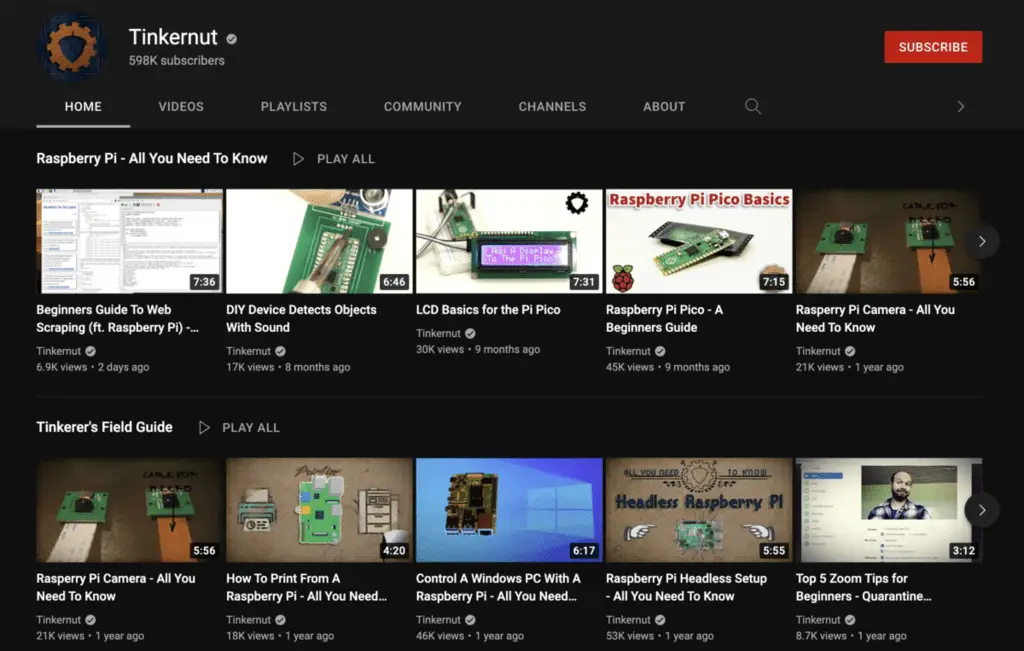
Summary – tl;dr (Too Long; Didn’t Read)
Here are the main points you should understand by the end of this article:
- You don’t need programming experience to get started with Raspberry Pi.
- Raspberry Pi was designed to introduce people into the programming world.
- Still, it would be great if you have some programming experience since you can learn Raspberry Pi quicker and know what to expect. Moreover, since Raspberry Pi uses a lot of programming language, you’ll most likely be sticking with the programming language you’ve already learned.
- When you’re getting started with Raspberry Pi, you’ll need to teach yourself, so I recommend you checking out YouTube videos or buying Raspberry Pi books and perusing them.
If you want to start Raspberry Pi, but don’t know what supplies you’ll need, consider checking out my guide on shopping for budget-friendly Raspberry Pi components. Even if you know what you want to buy, you should still read it since there are a lot of great tips that can save you money!
I wish you luck on getting started with Raspberry Pi and I hope that learning it will be as easy as pie!