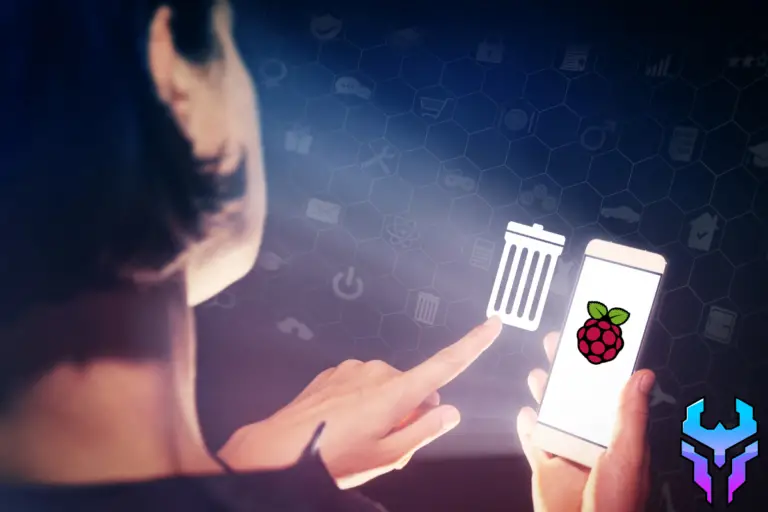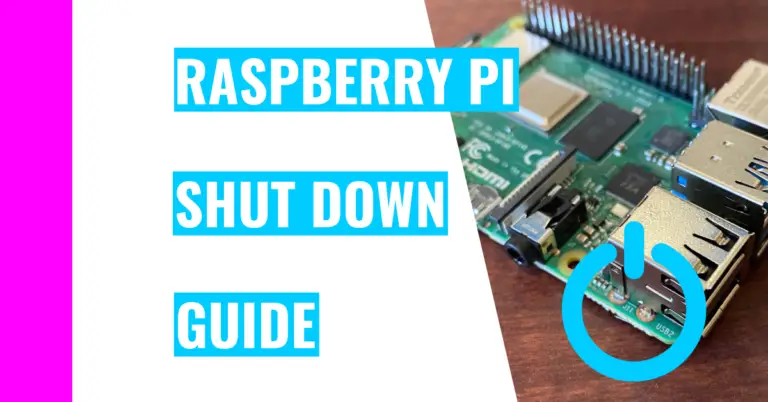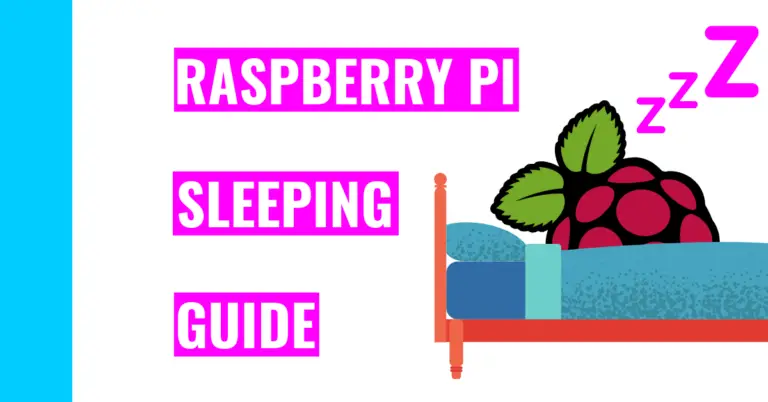How Old Should Kids Be To Start Learning Raspberry Pi?
As I’ve mentioned in another article, whenever I start something new, I like to include my siblings. After playing around with an Arduino and introducing them to my brother and sister, I started looking into Raspberry Pi and researching what age Raspberry Pi is for.
Now that I’ve done all my research and ‘tested’ these findings on my siblings, I want to answer the question: “How old should children be in order to start learning Raspberry Pi?”
Children as young as 7 years old can start working with Raspberry Pi. However, adult supervision may be required since their motor skills may not be fully developed and their comprehension of computers aren’t fully developed either. Children that are 12 years old or older can start working independently if you want them to explore this amazing device on their own.
Now that you’re up to speed on when children should start learning Raspberry Pi, the rest of this article will be dedicated to dissecting the topics of why kids should learn Raspberry Pi, some cool projects for them to do, and some safety tips.
Why Should Kids Learn Raspberry Pi
Kids should learn Raspberry Pi to get started with coding and programming languages. Programming skills are invaluable for all ages, but the earlier you start, the more experience and knowledge you’ll gain. In addition, they will be able to obtain important skills such as critical thinking, reasoning, problem solving, creativity, innovation, and perseverance.
I see all these skills stemming from one source: programming. This is because programming challenges your way of thinking and gives you opportunities to think outside of the box to resolve issues.
For instance, programming has taught me to break down a big, complicated problem down to smaller (more manageable) chunks and solve them one by one. Then, by the time I finished them all, my problem is solved even though it seem undoable and complex in the beginning.
Moreover, programming is mostly making mistakes and learning from them to improve your next iteration of code. This constant repetition of failing and succeeding is the recipe for perseverance. For me, even after 2 years of programming, I still make a lot of mistakes, but I have the experience and knowledge on how I should be fixing these errors (also known as bugs).
Is Raspberry Pi Made For Children?
Raspberry Pi was initially designed to target a young audience, which includes children. Created by Eben Upton in 2006, Upton had a goal of making computer more accessible to young individuals. This was because the computers at the time was insanely expensive, which meant that computer science wasn’t incorporated into the school curriculum.
When released, the Raspberry Pi costed $30 and a kid friendly programming language called Scratch was introduced.
If you didn’t know already, Scratch users (also known as Scratchers) can easily create code by dragging and dropping blocks of code.
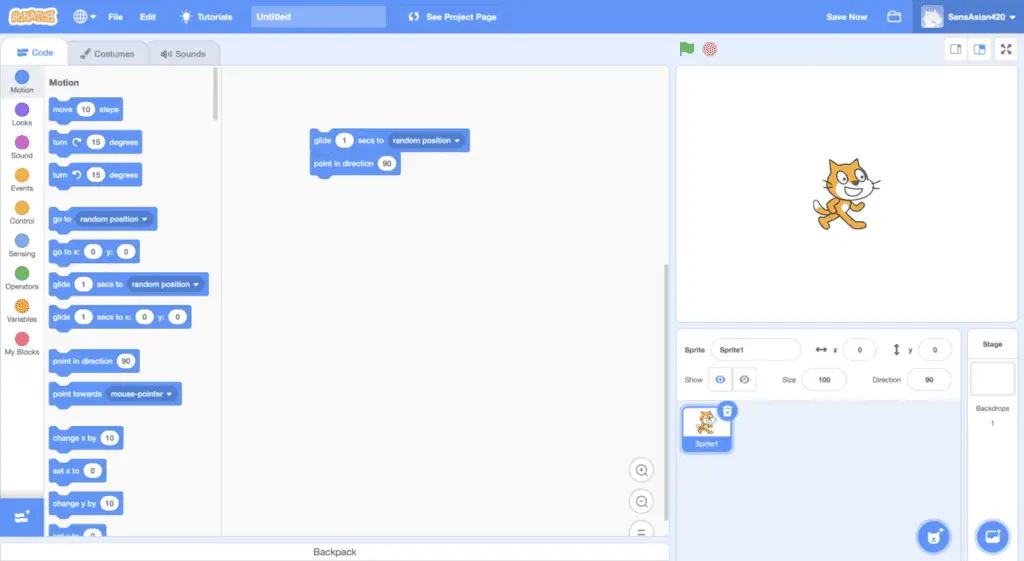
There’s also a kid-friendly operating system called the Kantos operating system, which includes the Scratch programming language. In addition, it has fun small games for kids to play around with and they can start learning the very basics of coding and circuit boards.
Additionally, (from my experience) I feel that Raspberry Pi is safer for kids compared to Arduino. That’s because when you’re working with Raspberry Pi, you’re mostly focused on the software side.
However, those working with Arduino need to be a little more cautious because you have to manage the circuitry on the breadboard in addition to the code. That means if you don’t follow safety precautions when working with Arduinos, you’ll most likely short circuit your work or even start a fire.
Raspberry Pi Projects For Kids
If you ever do decide to gift your children with this wonderful tech, here are some fun projects they can learn as they explore programming:
- Programming a Flappy Bird game
- There are a lot of fun, small games you can program with Raspberry Pi, but I prefer Flappy Bird because it’s simplistic, I’ve made one myself, and it’s addicting to play.
- Children can easily do this by using Scratch. All they have to do is apply some logic and drag and drop code. It’s so satisfying to see the pieces of code snap together.
- Creating a weather station
- If you want to challenge your kids a little more, this project will certainly keep them busy. This is very visual and it’s cool to work with modules (ie temperature sensor) or just take the data from your local weather station. Who knows, maybe your children will become interested in meterology!
- Musical Fruit
- This project is cool in that you hook up different fruits (ie bananas, apples, or oranges) to your Raspberry Pi board via wires. Then, you can tap each fruit and make some cool music with it.
- However, to make this project, you’ll need extra components, such as Adafruit’s Touch HAT (which stands for Hardware Attached on Top). Utilizing these components like HAT will make your project easier to build because there’s less circuitry stuff for you to worry about.
Summary – tl;dr (Too Long; Didn’t Read)
After reading this article, here are some of the key take away points you should remember:
- You can introduce Raspberry Pi to your children as young as 7.
- However, it is recommended that you supervise them and assist them when they need it.
- If you want them to be more independent, then it is recommended to give them this amazing gadget when they’re between 11 and 12 years of age.
- Raspberry Pi were made for children and are safer to use compared to the Arduino.
- This is because you’ll only need to worry about programming for most of the time when working with Raspberry Pi. On the other hand, Arduino requires you to work with circuits, which can be hazardous when you miswire or short-circuit something.
- Cool Raspberry Pi projects children can try include (but are not limited to):
- Creating a weather station
- Making a video game with code
- Make a fruit instrument
If you want to start Raspberry Pi, but don’t know what supplies you’ll need, consider checking out my guide on shopping for budget-friendly Raspberry Pi components. Even if you know what you want to buy, you should still read it since there are a lot of great tips that can save you money!
In the end, I hope you’ll see that I’m not kid-ing when I say Raspberry Pi is awesome and should be introduced to children everywhere!