Is Raspberry Pi Open Source And What Does It Mean For You?
Raspberry Pi is a great compact, budget computer that I’ve become addicted to. Ever since I’ve started working with it, I’ve been learning a lot of its amazing features and the cool things I can do on it like programming a game or even playing Minecraft. One day, I came upon the term ‘open source’ being thrown around when describing Raspberry Pi, so I decided to investigate.
Now that I’ve come to understand it better, I want to answer the question: “Is Raspberry Pi open source?”
Raspberry Pi is open source, but only for the software side of it. That means everyone has access and knowledge about its ecosystem, which is Linux, its operating system, which is Pi OS, and the other suite of software Raspberry Pi has access to. Sadly, the hardware aspect is not open source.
For the rest of the article, I will be dissecting this topic even further and what it means for you in your Raspberry Pi endeavors. But first, I want to make sure we’re on the same page, so let’s define:
What is Open Source?
Open source is usually a term associated with software, and it means that the software is made available to everyone. That means you and I are able to see the code and how it works. In order words, we get a behind the scenes look at what makes the software tick.
Moreover, anyone can change the code to create something new with it. On top of that, you could even distribute your product.
Like many other things, open source has its pros and cons. For instance, people can get their work done faster by utilizing other people’s work and building on top of that. After they’ve created something, they too can post their work on the Internet, which can inspire and/or help others.
This cycle will continue repeatedly, which can foster a safe helpful environment. Because it’s open source, you won’t face legal repercussions by using other people’s work.
For instance, Arduino is another device that’s open source. There are libraries that you can install and use in your Arduino IDE (Integrated Development Environment) to use certain components such as motors or touch sensors. These libraries are just collections of code that serve a similar purpose. They were created by other Arduino users to help others create their projects faster and with less work.
Open source software also has its downsides. A big disadvantage of using these kinds of software is the lack of support for fixing bugs. There’s always a possibility that the code you’re using has been manipulated by more than one user. That means if you encounter a bug, you’ll have to track down the person who created the code and ask them for help.
If the problem isn’t too complicated, you could always submit your issues in a forum.
Still, if the software was proprietary, there would be better support and you’d only need to go to the company that created it to help you resolve all your bugs.
Why Is Raspberry Pi Open Source?

Raspberry Pi is open source because it was designed to be accessible for all. Created by Eben Upton in 2006, Upton had a goal of making computer more accessible to young individuals. This was because the computers at the time was insanely expensive, which meant that computer science wasn’t incorporated into the school curriculum.
When released, the Raspberry Pi costed $30 and a kid friendly programming language called Scratch was introduced.
If you didn’t know already, Scratch users (also known as Scratchers) can easily create code by dragging and dropping blocks of code.
There’s also a kid-friendly operating system called the Kantos operating system, which includes the Scratch programming language. In addition, it has fun small games for kids to play around with and they can start learning the very basics of coding and circuit boards.
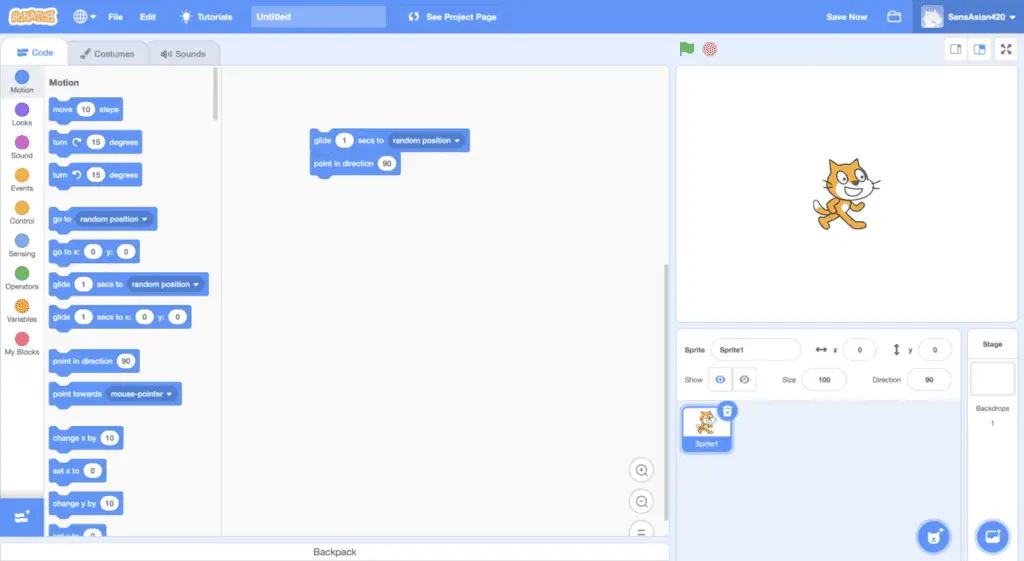
On the other hand, the hardware side of Raspberry Pi isn’t open source. The Raspberry Pi regularly releases updates to their schematics (or documentation) on the Internet, but because it’s not open source, you can’t just go and make one yourself to sell.
Now, you may be wondering to yourself: “If the creator of Raspberry Pi wanted everyone to have access to a cheap computer, why can’t people other than the Raspberry Pi company create and sell these products for cheaper prices?”
Well, that’s because the Raspberry Pi Foundation depends on the sale of their Raspberry Pi units in order to continue their charity work in the education sector.
Consequently, if there were cheaper boards, then the foundation couldn’t continue funding its original mission of providing education to those who lack access to it.
What Does That Mean For You?
Because Raspberry Pi is deemed as open source, that means you can create a commercial product using a Raspberry Pi without suffering any repercussions and make a profit.
However, the downside is that you’ll need to provide the code and design to your product to the public. That means everyone can see it and create and sell your product as their own.
This is required because anything you do with a Raspberry Pi is labelled as open source, which means you don’t the proprietary rights to the product you made.
Consequently, if you do decide to make a product with Raspberry Pi, you’ll have to analyze the costs and benefits and determine whether this route truly has more pros than cons for you in the long run.
If you want to understand more about the legality of this and get the nitty-gritty details, then I’d highly recommend you reading my article on whether Raspberry Pi is legal to use or not.
Summary – tl;dr(Too Long; Didn’t Read)
Here are the main points you should take away after reading this article:
- Raspberry Pi is open source
- That means the code is made available publicly and anyone can modify and distribute it.
- On the other hand, you cannot build a Raspberry Pi yourself and sell it even though the schematics of making one is publicly available and is constantly updated.
- What this means for you is that you can change and the sell the software associated with Raspberry Pi. However, because it’s open source, that means you are required to provide the design and code publicly.
In the end, I hope you have this guide to be eye-open-ing and a good source on the open source nature of Raspberry Pi!






