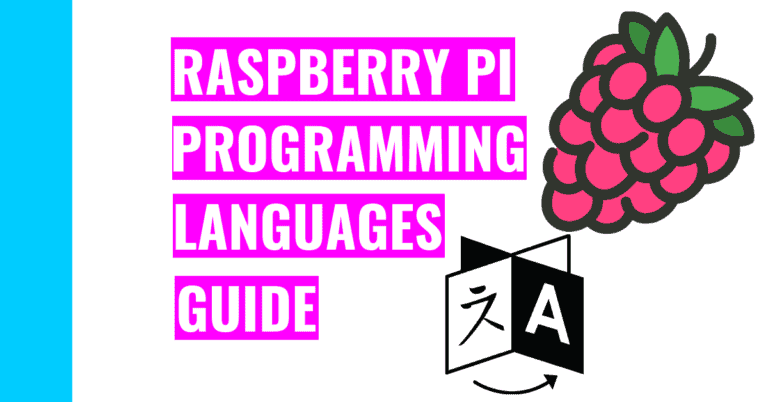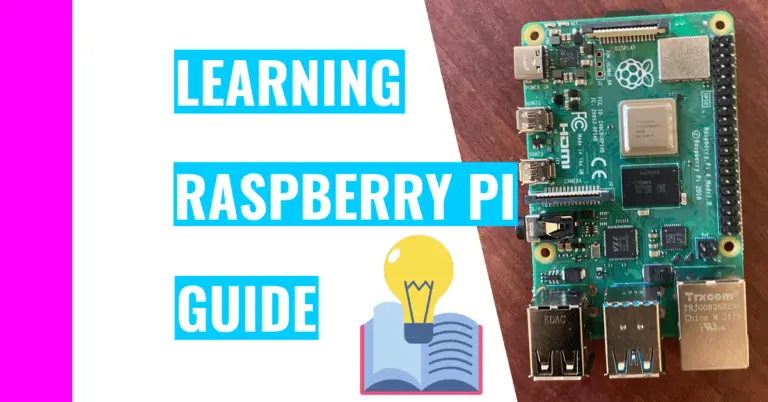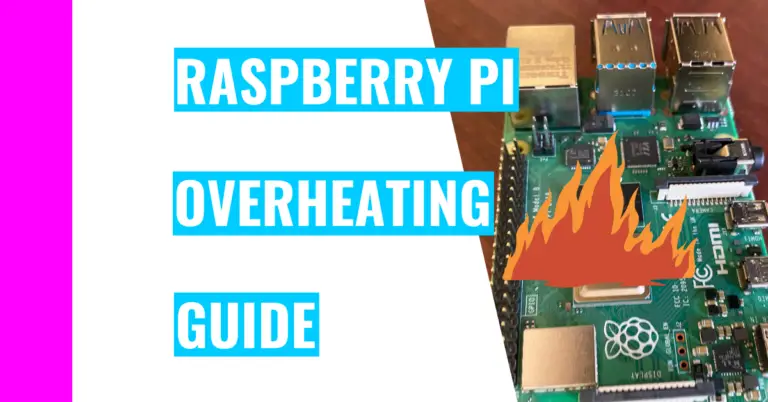How Long Can Raspberry Pi Last? Can You Extend Its Lifespan?
Raspberry Pi is an amazing, small, and compact computer that lets you do a variety of things. Of course, like many other things, it can break down. I don’t know about you, but I personally want my possessions to last as long as possible.
Consequently, I started wondering: “How long can a Raspberry Pi last?”
A Raspberry Pi can last up to 10 years as long as you take proper care of it. The potential reasons why your Raspberry Pi may not last as long are overheating, mishandling of the device, a wet environment, failing SD cards, and poor power supply.
For the rest of this article, I will dissect each of these reasons and what steps you can take to help your Raspberry Pi attain its maximum lifespan.
Causes For Raspberry Pi’s Short Lifespan
1. Mishandling
Because Raspberry Pi requires a lot of peripherals and extra components to use, it is easy to get tangled up in wires. Consequently, I find it pretty common for Raspberry Pi users to have a messy setup (including myself). However, because it’s easy to find yourself in a tangled mess, it’s also easy to mishandle the board, which can lead to circuits breaking down over time.
Solution #1: You can resolve this issue by dedicating a specific room or space to work on your Raspberry Pi. That way, you don’t have to waste time and energy on setting up your Raspberry Pi every day or disassembling it when you’re done.
Solution #2: Another way you can prevent yourself from mishandling your Raspberry Pi is to utilize something known as VNC. VNC stands for Virtual Network Computing, and it’s when you can access your Raspberry Pi from your laptop (ie a Macbook, Dell laptop, etc.) without having to go through the tedious setup.
In other words, once you set up your Raspberry Pi as the VNC Server and your host laptop as the VNC Viewer, you don’t have to mess around with an external display, an extra mouse, and keyboard since you can directly work on your Raspberry Pi from your laptop.
If you want to learn how to do this and avoid all the obstacles and mistakes I made, then you need to check out my VNC guide. It contains great tips and high-quality pictures to help guide you in case my explanations aren’t clear enough.
2. Poor Power Supply
Using a power source that’s not compatible with your Raspberry Pi could result in overheating or even component leakage in your Raspberry Pi.
For example, if you provide too much power to your device, then it can easily overheat since the Raspberry Pi isn’t equipped to properly handle voltage over 5V.
Additionally, if you don’t provide enough power to the Raspberry Pi, then it won’t even start or turn on.
Solution: You can easily prevent this by buying the power supply from the Raspberry Pi company or you can buy a power source that provides 5 volts.
If you want to learn more about the proper power source you’d need for your Raspberry Pi or how you should be properly powering your Raspberry Pi, then you need to check out my Raspberry Pi power guide!
3. Wet Environment
Another reason for the reduction in the longevity of your Raspberry Pi is the wet environment you’re using or storing it in. A wet environment would only cause your board to corrode.
Solution: If you want to prevent this, you’ll need to clean it regularly.
Besides a wet environment, you also need to be wary of dust. That’s because dust is a conductive material, so if you let a pile of dust grow, it can cause a short circuit.
Solution: You can easily prevent this by purchasing a Raspberry Pi case or getting a soft cloth or brush and cleaning it regularly.
4. Failing SD Card
A failing SD card can “reduce” your Raspberry Pi’s lifespan because if it breaks down and stops working, then your Raspberry Pi will also stop working.
That’s because the Raspberry Pi depends on storage and the operating system that is stored in the SD card.
Solution: The easy fix to this problem is to replace the SD card with a new (formatted) one.
If you want to learn how to format an SD card for your Raspberry Pi in 4 easy steps, consider checking out my guide on formatting SD card.
5. Overheating
Even though your Raspberry Pi can reach temperatures as high as 85 degrees Celsius, you would want to avoid it because that means your device is overheating.
Overheating can occur on your Raspberry Pi if its internal temperatures surpass 75 degrees Celsius (which is 167 degrees Fahrenheit). The reason for this limit is because that’s the maximum temperature the Raspberry Pi can run at without having its main components getting damaged. For example, the semiconductors on the board could start decaying at that high temperature.
Thankfully, the CPU (Central Processing Unit) of the Raspberry Pi will sense this and slow down the clock speed to reduce the temperatures and hopefully save the device.
In many cases, it is highly unlikely that you’ll ever run into this problem. Sure, your Raspberry Pi might get a little hot from running normal things, but the only instance it might overheat is when you max out the Raspberry Pi’s potential.
If you want to learn more about overheating and how you can prevent it from happening to you, consider checking out my guide on Raspberry Pi overheating.
Solution: You can fix this problem by installing heatsinks and fans to cool the device down. Heatsinks are a passive way of cooling it down (meaning it doesn’t require electricity), but fans are more efficient at cooling it down.
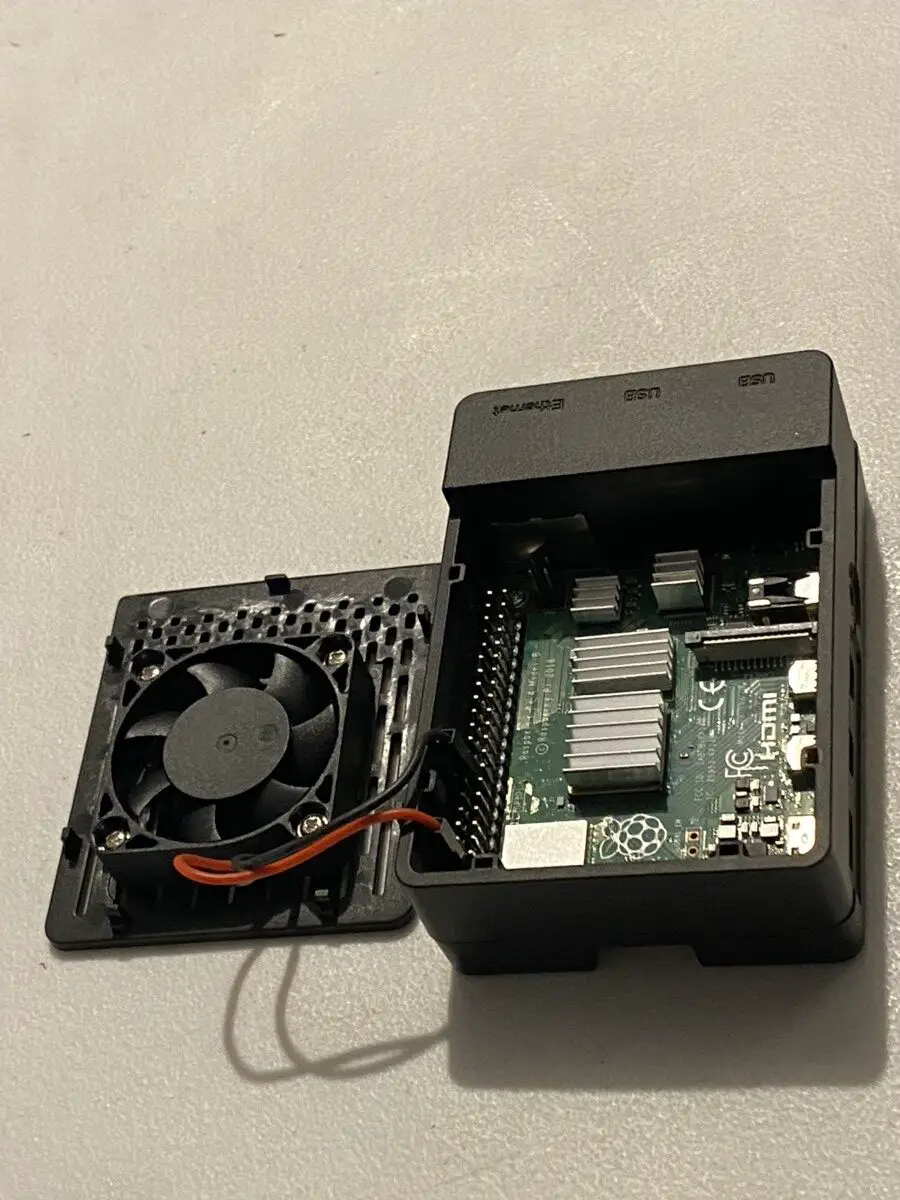
Summary – tl;dr (Too Long; Didn’t Read)
Here are some key points you should keep in mind after reading this article:
- A typical Raspberry Pi has a lifespan of 10 years if you handle it properly
- A Raspberry Pi can have a shorter lifespan if you mishandle it, use an improper power supply, store/use it in a wet environment, cause it to overheat, or use a failing SD card.
- You can easily extend the lifespan of a Raspberry Pi by:
- Installing heatsinks or fans
- Storing the device properly (away from dust and moisture)
- Using VNC to use your Raspberry Pi
- Using a power source that suited to Raspberry Pi
- Dedicating a space to leave your Raspberry Pi setup the way it is
Hopefully, by following these tips and proper handling, you and your Raspberry Pi can enjoy a long and prosperous life together!