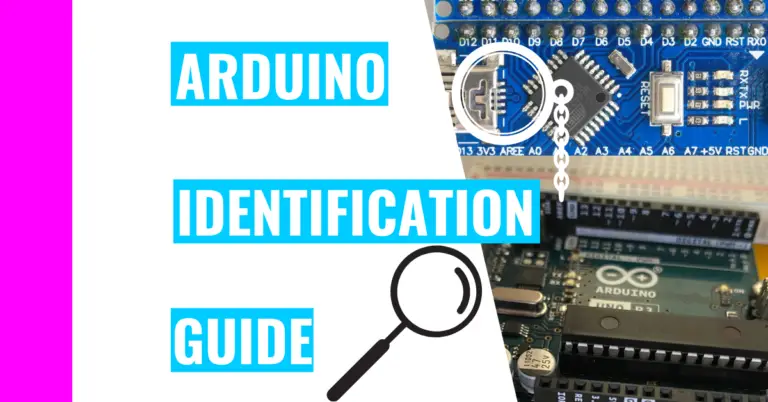Why Is Arduino So Expensive? Consider These Alternatives!
For some individuals, including myself, money was really tight. Consequently, I made a pros and cons list to gauge the risks and benefits before purchasing the Arduino. Ultimately, I decided it was a worthwhile investment, so I saved up as much money as I could to buy it. Still, some of you may be wondering:
“Why are Arduino boards so expensive?”
Arduino boards have a justifiable price tag because they last a long time, have excellent quality, are versatile in many different projects, are easy to learn and use, are compatible with shields and other modules, include a free text editor software, and include other resources.
If you want to understand these factors better, I will break them down in the next section.
However, if I fail to convince you to purchase an authentic Arduino board, I’ll include other cheaper options for you to consider.
Arduino Boards Are Worth It Because They …
1. Last A Long Time
Thanks to the high-quality material and care put into manufacturing Arduino boards, these boards can last for decades (around 10 – 20 years according to a Quora source). One thing to keep in mind, the lifespan of the overall Arduino board is the same as the smallest lifespan of a component on the board.
However, the board won’t last 10 years if you mishandle it or make critical mistakes that physically damage the board, such as short-circuiting or frying the Arduino. The moral of the story is: treat your Arduino well and it will not let you down.
If you do somehow fry your Arduino or you want to learn more about it to prepare yourself for the worst, consider checking out my guide on fried Arduinos.
Moreover, the lifespan of the Arduino depends on the duration and frequency of usage. If you utilize it often, the Arduino may wear down quicker compared to less frequent use.
2. Have Excellent Quality
Arduino boards made by the official Arduino company use high-quality components on their boards, which means that it doesn’t succumb easily to damages.
The internal circuitry such as the built-in LED, voltage regulator, pin headers, microprocessor chip (ATmega328P), or diode is engineered with precision, efficiency, and user experience in mind.
Understandably, cheap Arduino clones can be very appealing due to their small price tag. However, they are manufactured with equally cheap, shoddy components and a disregard to the user. Moreover, these boards can neither last very long nor perform very well compared to the original Arduino board.
If you want other affordable options, go to my “Best Arduino Alternatives” section.
3. Are Versatile In Many Different Projects
An Arduino can be used to create an unlimited number of projects as long as you have the right components, shields, or modules.
Personally, I bought the Official Arduino starter kit for approximately $100 since it came with an assortment of components, a USB cable, the Arduino Uno R3, a guidebook, and a breadboard.
The guidebook explained the basics of the software and hardware surrounding my Arduino, and it included a step-by-step guide for 15 different projects. From my experience, I created something as simple as a blinking LED project to something as complicated as a Zoetrope.
The possibilities for Arduino projects are endless, and you can choose your own route: do you want to do everything by yourself (ie research the electrical parts you need) or do you want everything laid out for you. I chose the latter because I was a beginner and was clueless about where to begin.
If you choose the former, here is a site that will direct you to 400 + Arduino projects you could create.
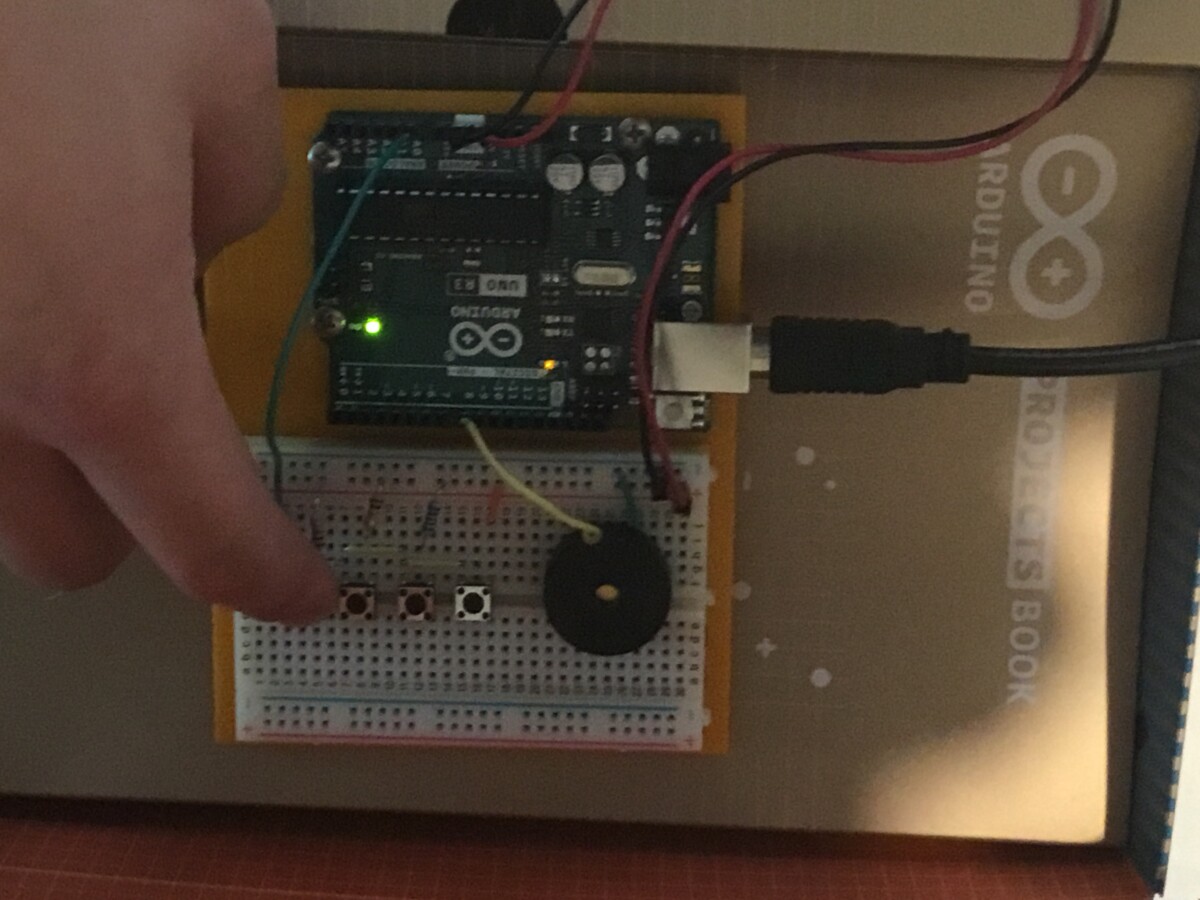
4. Are Easy To Learn And Use
If you’ve read my microcontroller and embedded systems article, you would’ve learned that using an Arduino board simplifies everything on the user’s end, which is great for beginners.
The Arduino board is easier to use because it incorporates a microcontroller (ATmega328P) along with other peripherals like header pins.
It’s so simple to use that some engineering students even incorporate it in their projects. I’ve read a post on Quora on how some professors hated Arduinos because it didn’t show their student’s full understanding of electronics and coding (since the Arduino only requires users to understand basic concepts).
5. Are Compatible With Shields And Other Modules
As I’ve mentioned before, Arduino is versatile in many projects since it can also use shields and other modules to expand its capabilities. Shields are great for beginners because many of them are stackable on your board. That means you don’t have to buy extra wires or soldering: you can click the shield and board into place like Lego pieces.
Shields can be very cheap (compared to an Arduino board), and there are some that can add Wifi or Bluetooth features to your board.
Of course, other modules require more skill and knowledge, but they can be just as useful as a shield. For instance, you can use an SD (secure digital) Card module to add more memory to your board. You would want more memory if your sketch is very large.
6. Include A Free Text Editor Software
A great benefit of using an Arduino board is that it comes with an IDE, which stands for Integrated Development Environment. This basically allows you to write code that you can upload to your Arduino board.
It’s free to install from the Arduino website (arduino.cc), and it’s simple to set up. These great features add to the overall appeal of using an Arduino board and support the beginner-friendliness of the overall system.
Note: Do not install the software for the IDE from other third-party sites. They may contain bugs (which is jargon for problems)!
Even if you don’t use the board made by the Arduino company, you can use other boards to collaborate with the IDE, as long as the manufacturer says it’s compatible with the Arduino. This works because Arduino is open-source, which means that anyone could use it.
7. Include Other Resources
Besides the Arduino board and software, you’re also getting other resources such as an invaluable community: the Arduino forum. Of course, there are other forums you can use like Quora, but they’re not as focused on Arduino.
This resource is extremely useful because you can troubleshoot your problems there and show off your projects.
I’ve used the forum to ask a lot of questions. Not surprisingly, I got a lot of great advice, which included detailed explanations tailored to my skill level.
Of course, there is going to be an Arduino expert that uses complicated jargon. Instead of getting scared of this (like I did when I first started), look up the jargon and keep it in the back of your mind.
Best Arduino Alternatives
On the off chance my reasons for why Arduino is justified in its price didn’t convince you, here are some alternatives you can consider:
- Use Arduino simulators like Tinkercad or Wokwi
- If you’re new to Arduino, you should go try out these simulators. They’re free and can help you in your decision making on whether an Arduino is worth it or not. You can create digital projects, but they’re limited in their capabilities compared to the actual Arduino board.
Check out my blog post on Arduino simulators for more tips and guidance!
- Buy an Elegoo Uno R3 board.
- You can buy this for approximately $14 on Amazon, and it does basically the same thing as Arduino. Its design and functions are exactly like Arduino because Arduino made their hardware and software open-source. I’ve tested both and they work great.
- You can think of Arduino similar to Apple. Their price tag is slightly inflated due to their brand recognition. Elegoo is just another competitor that can take you to the same end goal you want.
Summary – tl;dr (Too Long; Didn’t Read)
Here are the key takeaway points you should keep in mind after reading this article:
- Arduinos are expensive and are worth it because:
- They have a long life span
- They are made with high quality material
- They are versatile in many different projects
- They are easy to learn and use
- They are compatible with shields and other modules
- They include a free text editor
- They have a great community to support you
- If you can’t afford Arduinos, here are some alternatives:
- Use Arduino simulators like Tinkercad or Wokwi
- Buy an Elegoo Uno R3 board (or other offbrand Arduino boards)
In the end, I hope these reasons helped you understand why the Arduino’s price tag isn’t non-cents!