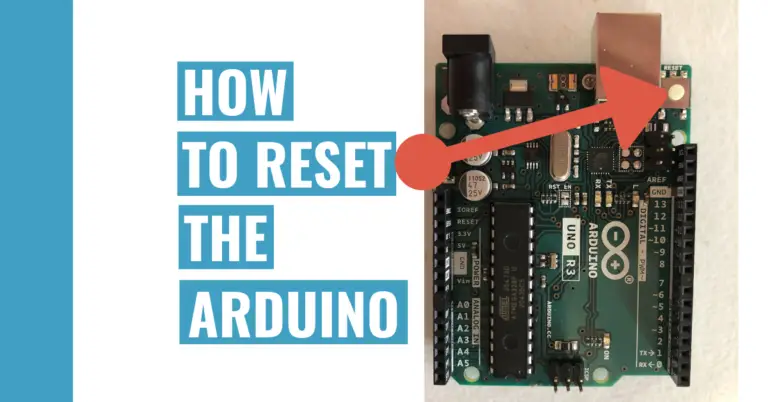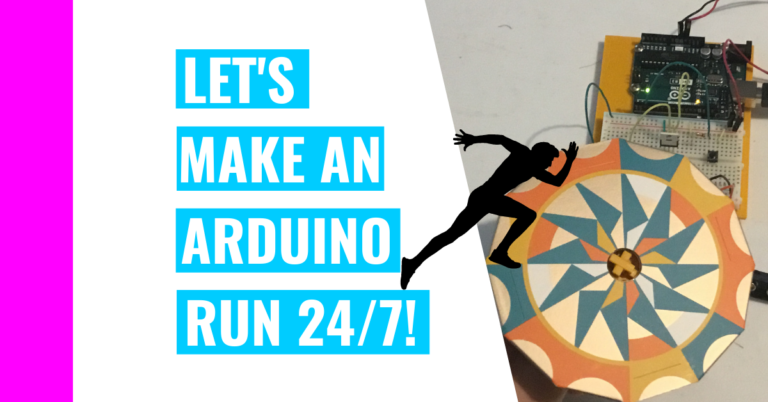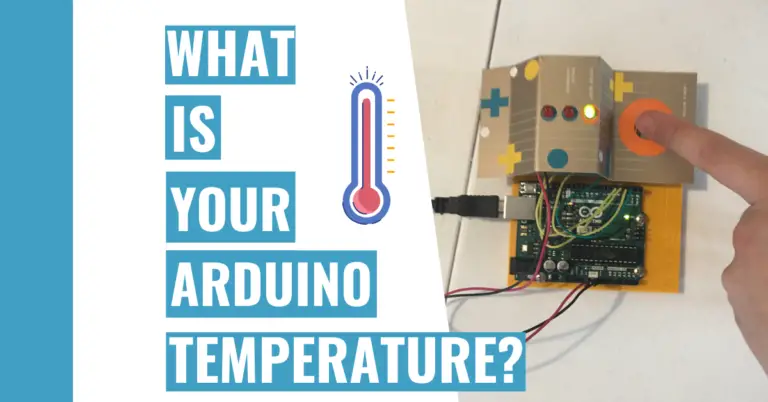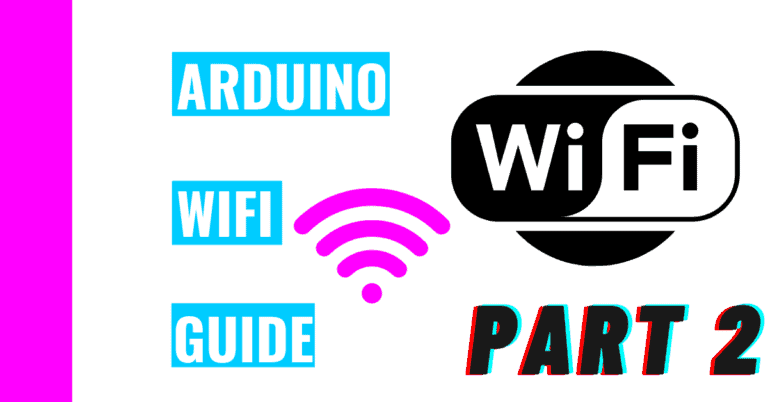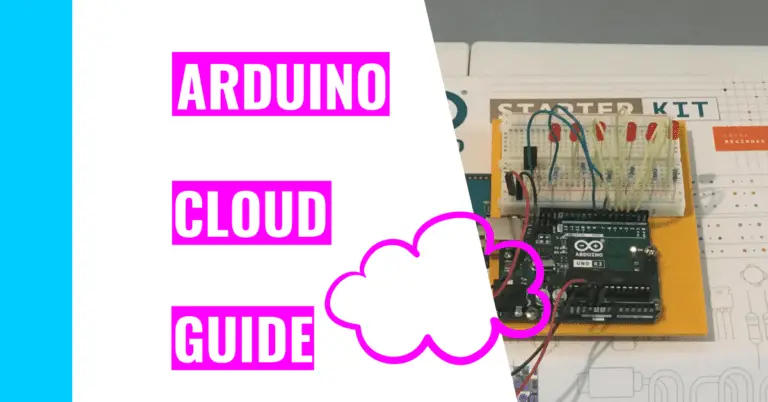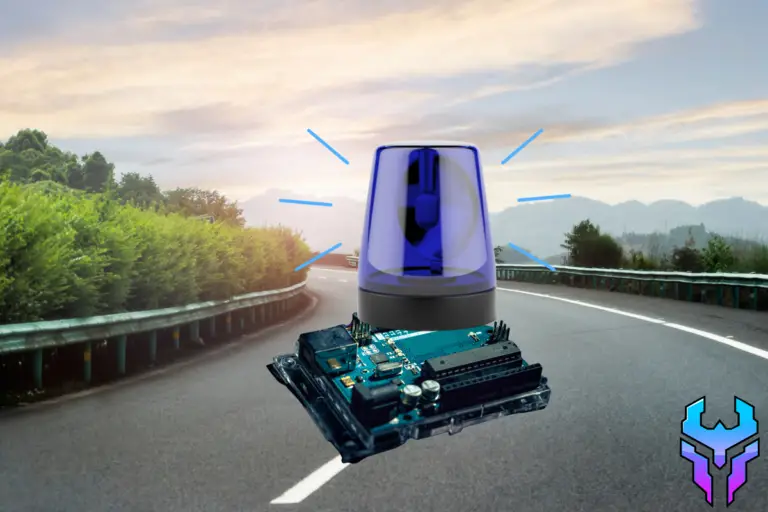What Type Of Arduino Board Do You Have? Identification Guide
Arduino boards come in all shapes and sizes. Sometimes, it’s hard to know which model you have. You might have a lot of boards, and you can’t keep track of them all. Or you need to choose the correct board in your Arduino IDE (integrated development environment) before you can upload your sketch to it.
Never fear! I can help you know which board you have.
The 6 ways you can identify what board you have are looking at the name on the board, using the “Board Info” feature on the Arduino IDE, checking your microcontroller chip, counting the number of pins on your board, checking the dimensions, and noticing any other special features.
This list is organized from the easiest method at the top and the hardest method near the end. Anyways, let’s get into the first method:
Look At The Name On The Board
The easiest way to know which board you have is by looking at the board itself. All Arduino boards made by the Arduino company have the model name printed on them.
For example, my Arduino Uno Rev 3 board looks like this:
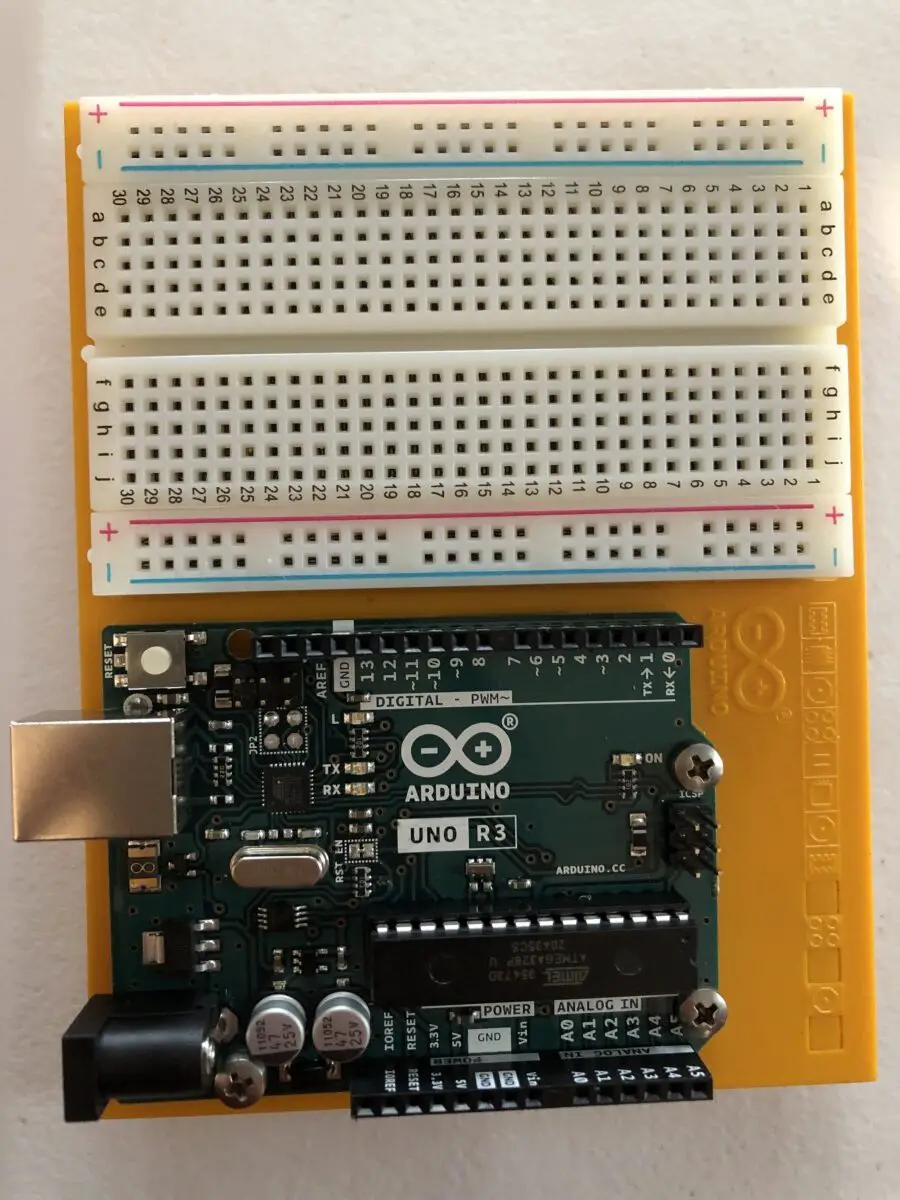
However, the board name may not be printed on the board for other companies. Moreover, Arduino clones usually won’t show the name, but you can do some Internet research to find out what the board is cloned from.
If you still can’t identify your board type by now, I’ve included 5 other methods to help you narrow it down.
Use The Arduino IDE
This next method should also be simple. Your Arduino IDE contains a lot of information, and it knows stuff about your board. You can think of it as an all-knowing guide that helps you upload your sketch in addition to providing valuable information.
All you need to do is:
- Connect your Arduino board to your computer.
- Open up the Arduino IDE and go to the Tools menu.
- Move your cursor down to the text “Get Board Info” and click on it.
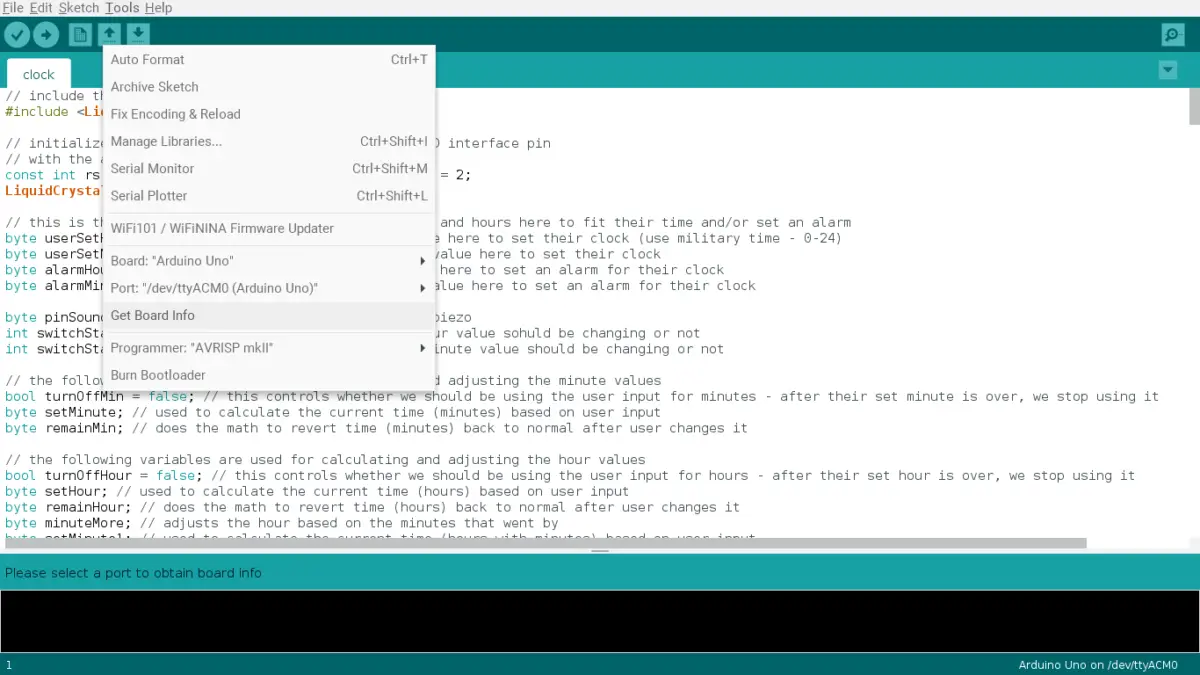
After that, you should see a small box pop up, and it will give you all the vital information surrounding your board. For me, it says my board type in the first line (after BN).
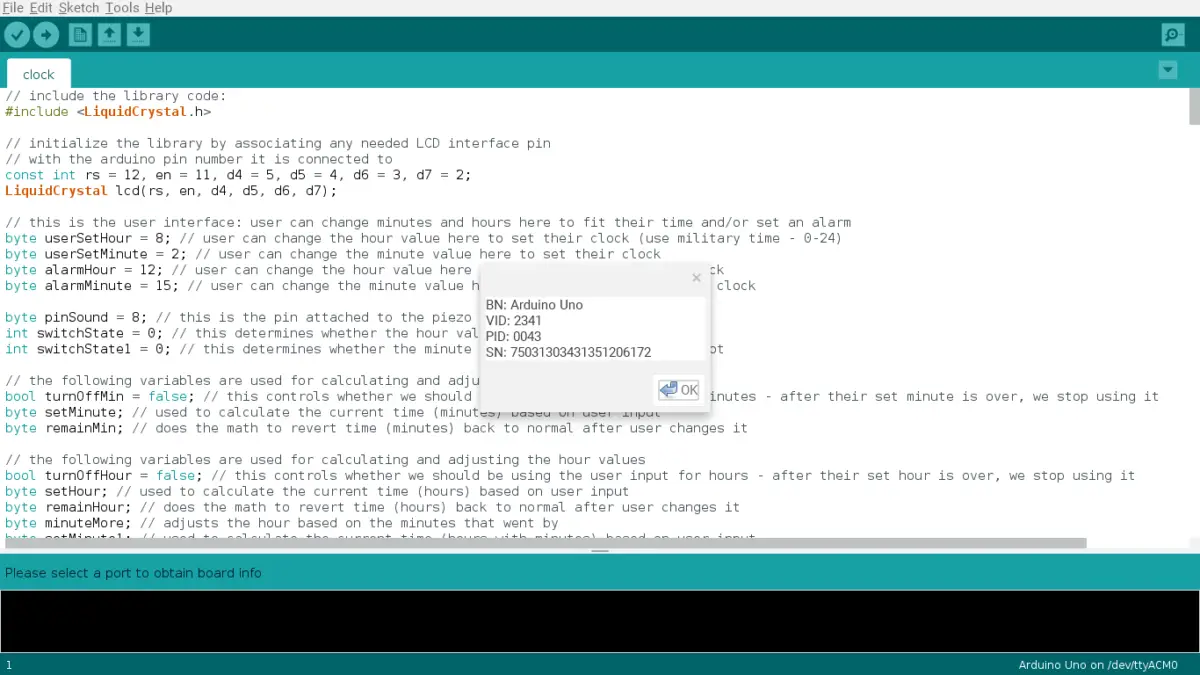
If you want to learn about the Arduino IDE and some cool tips and tricks, check out my Arduino IDE guide!
Look At The Microcontroller
All Arduino boards make use of some type of microcontroller. The Arduino’s microcontroller basically controls different functions, and it’s where your sketch is uploaded to. For many Arduino boards, the type of microcontroller they use is different from each other.
You’d normally find the name of the microcontroller model in small, white lettering on the top of the microcontroller.
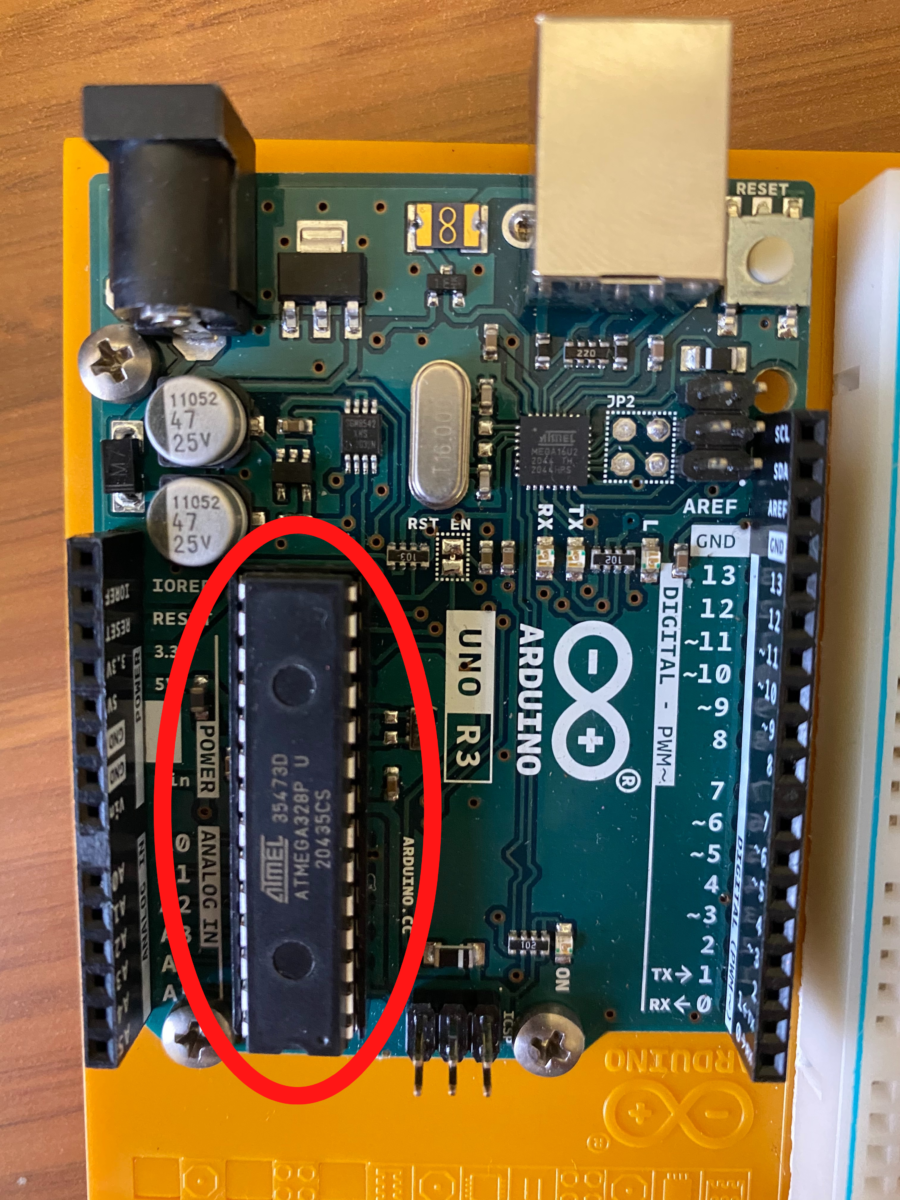
After you know which microcontroller model you have, you can do a simple google search for “which Arduino board has the <insert microcontroller name here> microcontroller”.
To help you get started, here is a table of microcontroller for common Arduino board.
| Arduino Board | Microcontroller |
|---|---|
| Uno Rev 3 | ATmega328P |
| Mega 2560 Rev 3 | ATmega2560 |
| Leonardo | ATmega32u4 |
| Due | AT91SAM3X8E |
| Nano | ATmega328 |
| Uno Wi-Fi Rev 2 | ATmega4809 |
| Yun Rev 2 | ATmega32U4 |
| Micro | ATmega32U4 |
| MKR WiFi 1010 | SAMD21 Cortex®-M0+ 32bit low power ARM MCU |
| MKR 1000 | SAMD21 Cortex-M0+ 32bit low power ARM MCU |
| Nano Every | ATMega4809 |
| MKR Vidor 4000 | Intel® Cyclone® 10CL016 |
Count The Number of Pins
Another thing to differentiate different Arduino models is the number of input/output pins they have. These pins also have two different categories: digital and analog.
Digital pins can only read and output 2 values and start from 0. Analog pins can read and output many different values and start with A0. The rest of the labeling starts with A and counts up in order (i.e. A1, A2, A3).
If you want to learn more about Arduino pins, how you can test them, and other cool tips, check out my Arduino pins guide!
Anyways, you can count the number of digital and analog pins you have and research online how many digital/analog pins each board has.
To help you get started, here is a table of the number of digital and analog pins of common Arduino boards.
| Arduino Board | Digital I/O Pins | Analog Pins |
|---|---|---|
| Uno Rev 3 | 14 | 6 |
| Mega 2560 Rev 3 | 54 | 16 |
| Leonardo | 20 | 12 |
| Due | 54 | 12 |
| Nano | 22 | 8 |
| Uno Wi-Fi Rev 2 | 14 | 6 |
| Yun Rev 2 | 20 | 12 |
| Micro | 20 | 12 |
| MKR WiFi 1010 | 8 | 8 |
| MKR 1000 | 8 | 8 |
| Nano Every | N/A | 8 |
| MKR Vidor 4000 | 22 | N/A |
Check The Dimensions
This isn’t a very effective method for pinpointing the exact type of Arduino board you have, but it can help narrow down your list.
All you need to do is measure the sides of the board and research online what Arduino board has the exact dimensions as you.
To help you get started, here’s a table of the dimensions of common Arduino boards.
| Arduino Board | Length (millimeters) | Width (millimeters) |
|---|---|---|
| Uno Rev 3 | 68.6 | 53.4 |
| Mega 2560 Rev 3 | 101.52 | 53.3 |
| Leonardo | 68.6 | 53.3 |
| Due | 101.52 | 53.3 |
| Nano | 45 | 18 |
| Uno Wi-Fi Rev 2 | 68.6 | 53.4 |
| Yun Rev 2 | 61.3 | 22.5 |
| Micro | 48 | 18 |
| MKR WiFi 1010 | 61.5 | 25 |
| MKR 1000 | 61.5 | 25 |
| Nano Every | 45 | 18 |
| MKR Vidor 4000 | 83 | 30 |
Notice Special Features
You would only use this method as a last resort, but the goal of this is to determine something special your Arduino has.
For example, if your Arduino is very small, it is most likely a Nano or Mini.
Another example may include if your Arduino board has a Wi-Fi chip, it is most likely a Nano 33, MKR Wi-Fi 1010, or an Uno Wi-Fi Rev 2. you can tell you have a board with Wi-Fi installed in it because it has a big u-blok Wi-Fi chip that stands out.
Summary – tl;dr (Too Long; Didn’t Read)
For those who don’t want to read through the whole thing or need a refresher, here are the main points you should remember:
- The easiest ways to instantly know which Arduino board you have is to look at the name printed on the board. You can also connect your Arduino to the Arduino IDE and click on “Get Board Info” (under the Tools menu) to get the information.
- If those methods doesn’t work for you, then you must rely on making inferences and your powers of observation.
- Notice what is unique about your board.
- Look at the microcontroller you have, the number of pins, and the dimensions of your board to help you narrow down the possibilities of what your board could possibly be.
All in all, I wish you luck in identifying your board type, and I hope you don’t get board going through this process!
References
I used the following online sources to ensure my content is relevant and up to date!