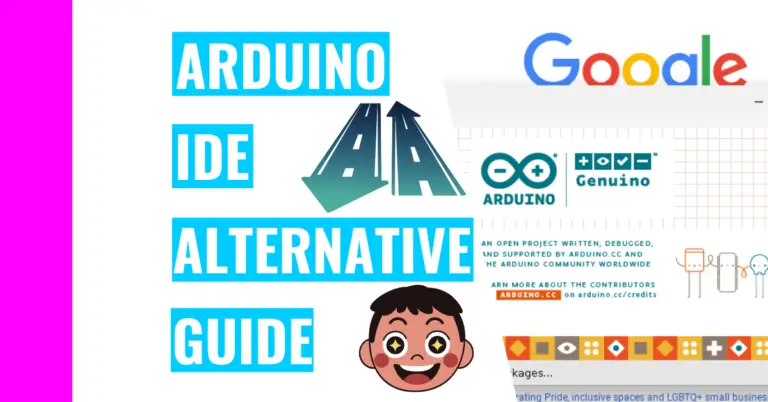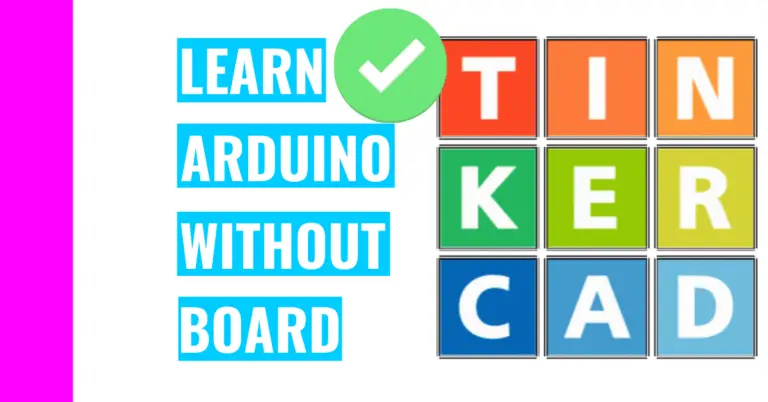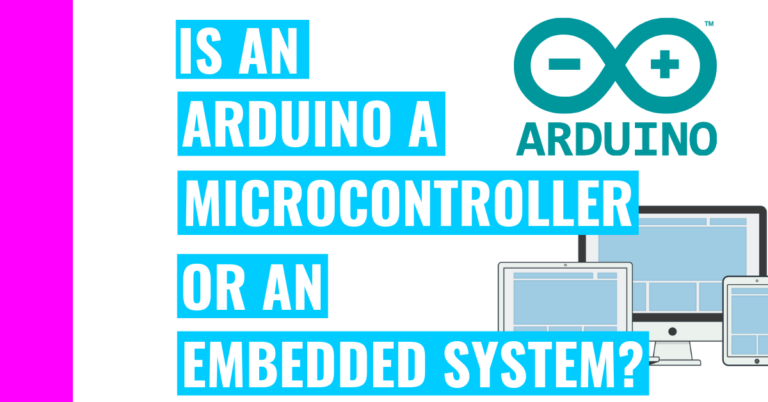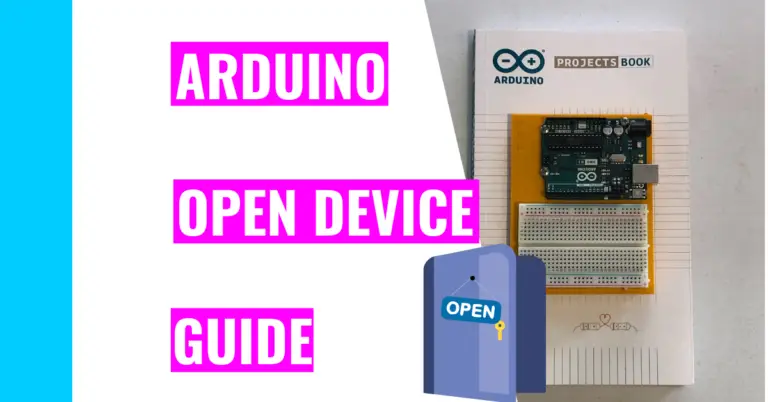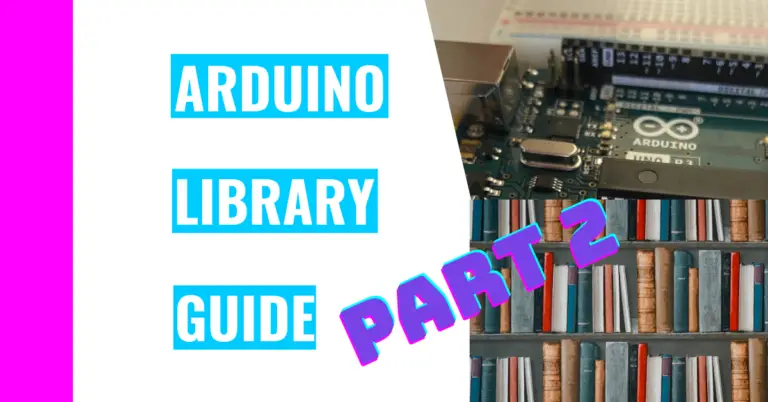What Do You Need To Know Before Starting Arduino?
When I initially started looking into purchasing an Arduino, I was worried I wasn’t qualified. Admittedly, I’ve heard that Arduino is easy to learn and use, which calmed my nerves. Nevertheless, I still wondered to myself,
“What do I need to know before starting Arduino”?
Before you start learning Arduino, you must know how to read, follow instructions properly, and understand some computer basics. Learning Arduino would also be much easier if you had a background in programming languages and a basic high school level understanding of electronics
For the rest of the article, I will dive deeper into the reasons why you should have a good foundation in computer languages and electronics as well as other tips for beginners who are starting their Arduino journey.
Why Should You Learn A Programming Language Before Learning Arduino?
As I’ve mentioned before, you do not necessarily need to know any programming languages before you start. You can easily use the book that comes in the Official Arduino Starter Kit to guide, which teaches you the languages C and C++ along the way.
However, it is much easier to understand and follow along with programming experience since you can transfer your previous programming skills to this. For instance, you can incorporate debugging or problem-solving skills in the Arduino IDE (Integrated Development Environment.
When I started my Arduino journey, I lacked hardware experience, but I have worked with JavaScript, HTML, and CSS for 2 whole years. Consequently, I had a better experience and a good time picking up C/C++. In doing so, I’ve also noticed some similarities and differences.
For instance, JavaScript and C/C++ are both (almost) visually the same and make use of functions, arrays, variables, booleans, if/else statements, while loops, for loops, integers, and etc. Most of the concepts are also the same, such as looping and adding a semicolon at the end of each line.
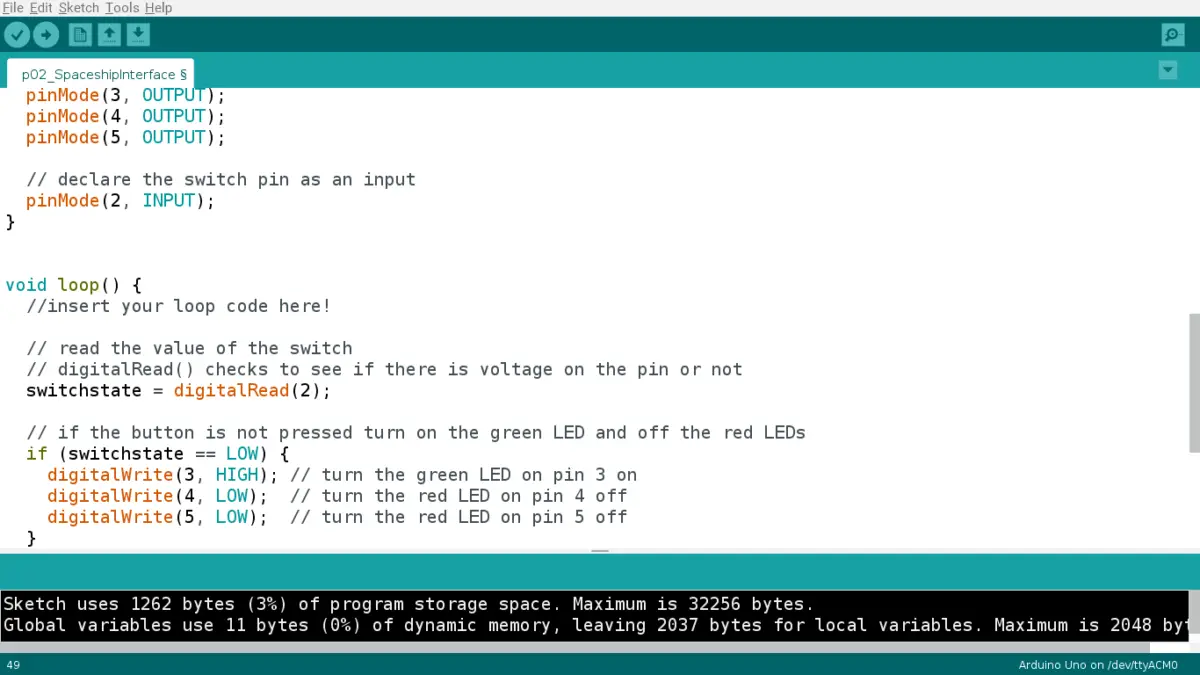
On the other hand, there are small visual differences between these two languages along with other small details. For example, Arduino has its own built-in functions that JavaScript doesn’t have like “digitalRead()”, “Serial.print()”, and “analogWrite()”. On the other hand, JavaScript uses its own built-in functions like “Math.random();” or “parseFloat();”.
Why Should You Understand Electronic Basics Before Starting Arduino?
Once again, you do not need to nail all the fundamentals of electronics before you learn Arduino since you can follow along with the Arduino Starter Kit guidebook. It teaches you concepts from voltage and resistance to components like diodes and capacitors. You can see firsthand how they work on each project you build.
Yet, I would highly recommend you utilize your high school physics knowledge to avoid all the frustrations and hassle working with circuits and Arduino may provide.
Moreover, learning these basics would prevent you from accidentally damaging your Arduino. For example, you may fry your Arduino if you don’t handle it properly.
Short circuiting can cause an Arduino to fry. If you want to learn more about it and prevent it from happening to you and your Arduino in the future, go read my guide on preventing an Arduino from frying.
Other instances may include overloading your pins or applying too many volts.
Personally, I did not have any knowledge or experience with circuits or electronics when I started my own Arduino journey. I took a high school physics class, but we never got around to learning about DC circuits, electric charge, and electric force.
Regardless of this obstacle, I felt confident in my abilities to successfully work with Arduino, and I was right. I bought the Official Arduino Starter Kit and heavily immersed myself in the electronics side of it. About a week later, I completed all of the 15 projects Arduino promised and gained hands-on experience and a foundation in this subject.
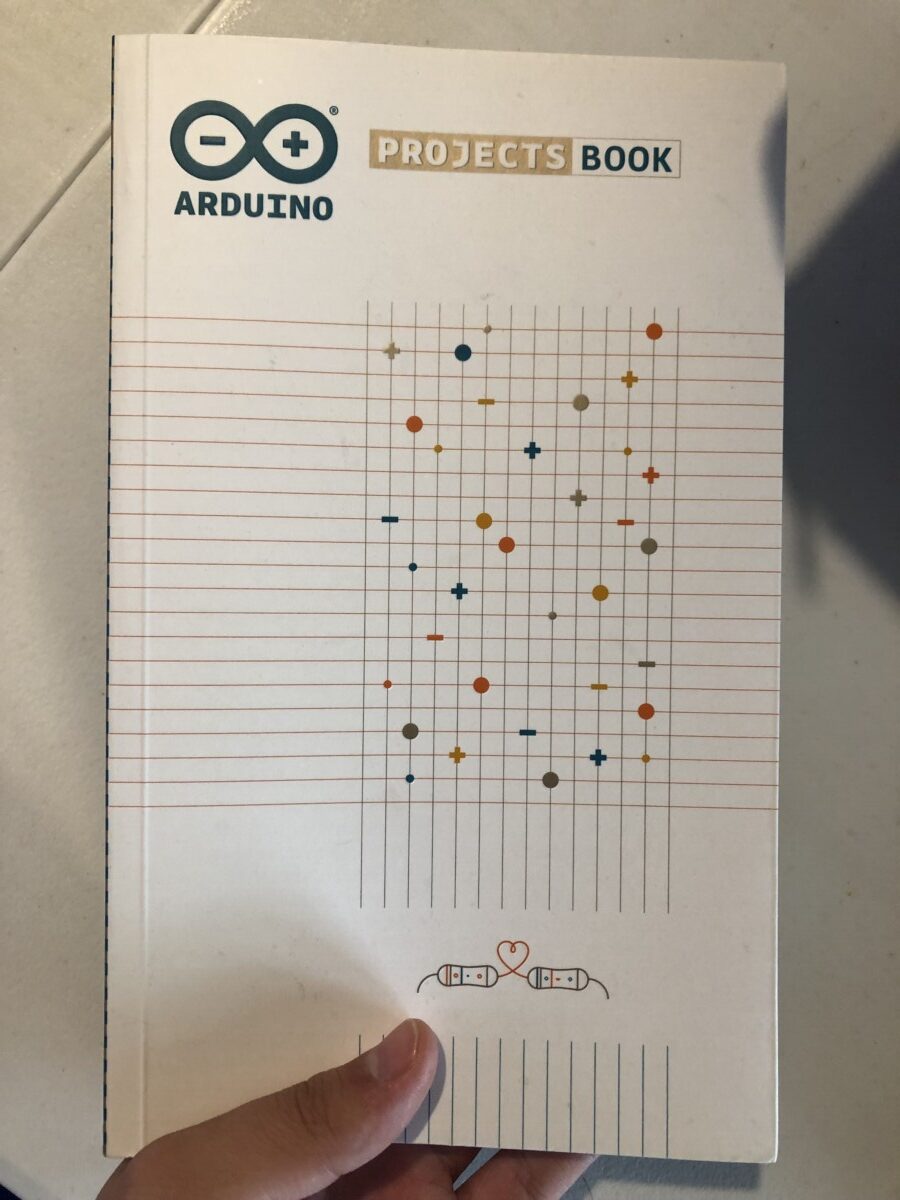
As a side note, I do want to mention that the journey was not smooth sailing. I encountered occasional problems, such as miswiring or forgetting to unplug my Arduino before rearranging the breadboard.
My biggest problem was miswiring since I was confused on why my project didn’t work, found out that I didn’t complete the circuit, and had to go back to my breadboard and meticulously wire it all over again.
Nevertheless, I just wanted to show you that it is possible to succeed at and have fun working with Arduino regardless of your background. Still, you may need to put in more time and effort into learning and implementing these fundamentals, but it is all worth it.
What Is The Easiest Way To Start Learning Arduino?
Like I said before, I highly recommend you buy the Official Arduino Starter Kit since they’ve included all the components and a guidebook to build your first 15 projects with an Arduino. Their book is very visual (meaning it has lots of pictures), explains everything carefully and thoroughly, and gives you ideas for fixing your project if it doesn’t work.
Book Recommendations
If you want a book other than Arduino’s official guide, here are my top three picks:
- Programming Arduino: Getting Started with Sketches, Second Edition
- Arduino Robotics (Technology in Action)
- Arduinos For Dummies
The first book is a must-have for those lacking programming experience and knowledge. It goes into more of the nitty-gritty details of programming with C/C++ compared to Arduino’s book.
The second book is great if you don’t have any hardware knowledge (like me) before starting Arduino. It explains electrical concepts very thoroughly along with other components such as relays or transistors.
The third book is a fun book that covers both the programming and electronics aspects of Arduino. It’s very entertaining (as you can tell from the title), and the author includes some more advanced topics that the Arduino book doesn’t go over.
Visual Learners
If you are a more visual learner, I highly recommend watching some YouTube videos on Arduinos. You should follow the official Arduino YouTube channel as they’ve put their written instructions into video format. I know I’ve used these videos when I struggled with understanding a few concepts or fixing my builds.
If you want some more high-quality content on Arduinos, you should go find videos on Udemy or Coursera. Udemy requires you to pay to watch its videos, but there are a few that you can get for free on Coursera.
Summary – tl;dr (Too Long; Didn’t Read)
Here are the main points you should understand by the end of this article:
- You don’t need programming experience or knowledge in circuitry and electronics to get started with Arduino
- Arduino was designed to introduce people into these fields.
- Still, it would be great if you have some programming or electronics experience since you can learn Arduino quicker and know what to expect.
- When you’re getting started with Arduino, you’ll need to teach yourself, so I recommend you checking out YouTube videos or going over Arduino books.
In the end, I hope you’ll start looking into electronics and programming languages because “With great knowledge, comes great responsibility”.