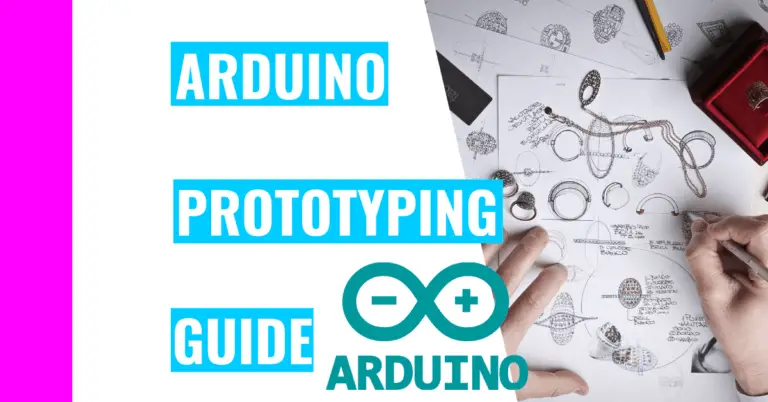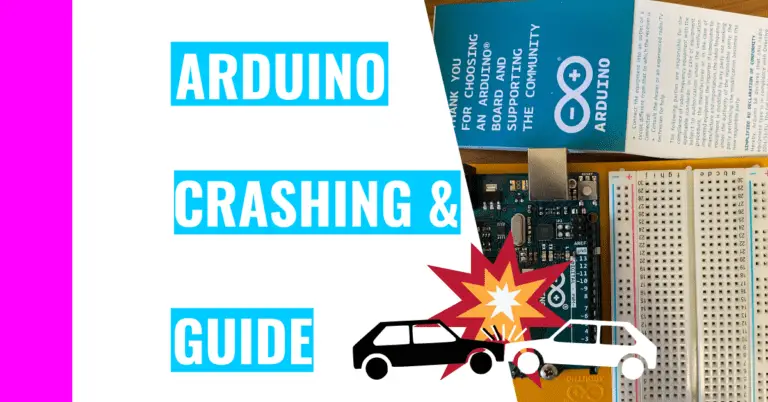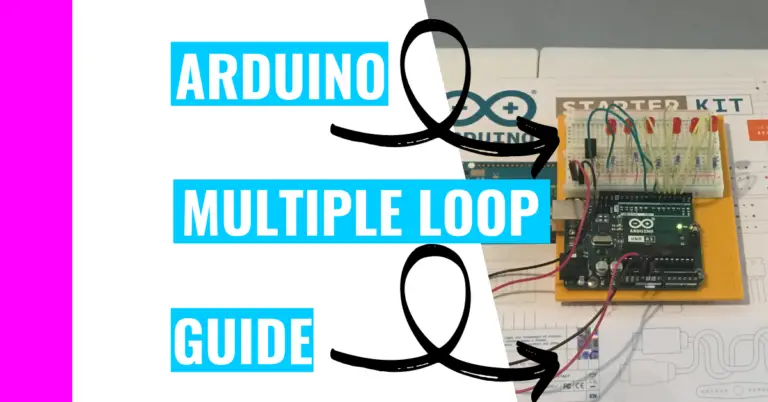How To Tell If Your Arduino Is Fried And Prevent It From Frying
One of the biggest concerns I have is damaging my Arduino in any way. There are occasional instances where I forget to unplug the Arduino before I start working on it.
For instance, if I accidentally fry my Arduino, how would I know it is fried?
A fried Arduino will emit a burning odor. If you used your USB cable to power your Arduino when it was fried, look for a small lump on the Arduino’s diode. The Arduino’s voltage regulator will have a small lump on it if you fried your Arduino with the Vin pin as a power source.
What is a fried Arduino?
A fried Arduino is an Arduino that is electrically damaged to the point where it is no longer functional anymore.
If your Arduino has been fried, keep reading to figure out how to fix it. If your Arduino hasn’t been fried, you should still keep reading to understand the common causes of a fried Arduino and how to prevent it from happening in the future.
Can I Fix A Fried Arduino?
A fried Arduino can be fixed. If you shorted your Arduino using the USB cable, replace the diode. But if you shorted your Arduino using an external Vin pin, replace the voltage regulator to resolve the issue.
However, if any other components or chips (like the SMD chip) are fried, you would need advanced soldering techniques and equipment to fix them. As a result, I would highly recommend buying a new Arduino to save you time, money, and hard work.
If you want a visual step-by-step tutorial on fixing your fried Arduino, check out the following YouTube video embedded below
What Are Some Common Causes of Fried Arduino?
I haven’t seen many Arduinos get fried, so I used forums to research the common causes. Some of these are common sense, but here are the top 7 common reasons why Arduino fry:
#1: Leaving the Arduino Plugged In When Rearranging Your Breadboard
Leaving the Arduino plugged in when you start messing with it can lead to short-circuiting, which means your Arduino gets fried. Moreover, the parts may not send and receive the correct signals.
I am guilty of leaving my Arduino plugged in when I rearrange my breadboard. When I get excited to work on my Arduino, I tend to forget to check my Arduino and see if it’s still connected to the USB cable. Thankfully, nothing bad has happened to me or the Arduino yet. However, I am constantly reminding myself to always check before I work on it.
#2: Applying More Than 6 Volts (6V) To The 5V Pin
Forcing more volts than what a specific pin can handle leads to devastating results. The result may involve burning out the pin. The 5V pin can only handle up to 6V.
This pin is also more susceptible to being destroyed compared to the Vin pin because the Vin pin is hooked up to the voltage regulator.
However, you should not solely rely on the voltage regulator for the Vin pin since it will not resolve a voltage overload.
#3: Reversing Power Polarities
A specific example of this type of mistake is reversing the polarity of your VCC (voltage common collector) and GND (ground) pin. Reversing polarity is bad for electronics because it can cause short-circuiting.
What’s the difference between VCC and GND?
The VCC has a higher voltage compared to the GND and it serves as an input for power for a device. The GND grounds the circuit, which means it closes the circuit.
#4: Reversing Power
One specific example is applying 0V to either the Vin pin or 5V pin or supplying 5V to the GND (ground) pin. This will damage your Arduino board because the ground pin can only handle 0V, not 5V.
This mix-up may be the result of neglecting to properly color-code the wires. I did this frequently when I was starting out with my Arduino.
I didn’t see the point of assigning and using different colored wires, yet I realize now that I was only giving more work to myself: I had to double-check every time I plugged it in because I was scared I didn’t connect the wires to the right spots.
#5: Static Electricity
Arduino, like any other electronic device, may still be susceptible to static discharge even though it has a diode built into it for protection.
If you use your Arduino frequently and over a long period of time, the diode may wear and become damaged from the exposure to consistent static charges.
#6: Supplying More Voltage To The Vin Pin
The Vin pin is another option for powering your Arduino board if you don’t want to use a USB cable or a barrel connector.
Connected to the voltage regulator, the Vin pin can handle any voltage up to 12V and convert it into 5V.
As I’ve mentioned before, applying a voltage of more than 12V into the Vin pin can still damage the voltage regulator, which hurts your Arduino board overall.
#7: Applying More Voltage to Any Other Pins Than What They Can Take
Some pins work with 3.3V while other pins’ maximum is 6V. Like I’ve mentioned before with the Vin pin and the 5V pin, applying the wrong amount of voltage would burn out the pin. You’ll need to use an H-bridge chip if you want to use more power.
What is an H-bridge chip?
This chip allows DC motors to run in either opposite directions such as forward or backward and up or down.
On the other hand, the Reset pin can take more of a beating as its voltage maximum is 13V.
Do Arduino Often Get Fried?
Arduinos will rarely get fried if you handle them carefully. Many people do not want to see their Arduinos get fried, so they exercise good habits to prevent it from happening.
My Arduino has not been fried yet because I practice the:
Tips To Prevent Arduino From Frying
As you may well understand by now, fixing or replacing a fried Arduino is hard work and takes up a lot of your time and energy. Consequently, you should follow these tips to prevent any mishaps or mistakes in the future.
- Always make sure to unplug your Arduino from any external power source (such as a computer or battery) before you rearrange your Arduino board.
- The Arduino handbook (that comes with the starter kit) and the videos on Arduino’s YouTube channel all explicitly state this.
- Don’t force more volts into pins that exceed their maximum threshold. If you’re unsure how many volts a specific pin can take, always double-check its specifications before attempting it.
- For example, the Vin pin can only handle up to 12V while the 5V pin can only handle up to 6V.
- Always color code your wires, so you don’t mix them up. I recommend buying some nail polish and painting your wires for ground black and your wires for positive red.
- If you don’t want to do that, just assign different sets of colors to positive and ground (i.e. yellow is for positive and blue is for ground).
- One last thing: make sure the colors are easy to differentiate. Don’t use colors that are close to each other (like red and orange) because you may mix them up when you are in a rush.
- If you don’t want to do that, just assign different sets of colors to positive and ground (i.e. yellow is for positive and blue is for ground).
- Make sure to spray some water in the air if it’s dry. Dry air is when the air lacks moisture and occurs commonly in winter. Adding moisture to the air will combat this and minimizes static sparks. (Fun fact: a regular spark could carry at least 2,000 volts!)
- To better protect against static discharges, keep your Arduino board in anti-static packaging.
- Anti-static packaging comes with the Official Arduino Starter Kit, so don’t throw it away. Use it to store your Arduino.
- Ensure that you haven’t used reverse polarity when powering your Arduino board.
- Since the 5V pin is not connected to the voltage regulator, avoid using this to power your Arduino board.
- Don’t connect an AC voltage to your Arduino board.
Summary – tl;dr (Too Long; Didn’t Read)
Here are some of the key points you should remember:
- A fried Arduino is an Arduino that’s electrically damaged and cannot function anymore.
- You can tell your Arduino is fried if you see that the diode or the voltage regulator on the board is damaged.
- You can fix this by replacing the damaged diode or voltage regulator. However, if it’s too complicated for you to perform, I’d highly recommend you to buy another board as it will save you time, money, and effort.
- The common causes of a fried Arduino are:
- Working on your Arduino while it’s still plugged in.
- Switching the polarities between ground and power.
- Exposing your Arduino to static electricity.
- Supplying too much voltage to any of the pins on your Arduino.
- Here’s what you’ll need to keep in mind to prevent your Arduino from frying:
- Don’t overvoltage your pins. Know the maximum voltage they can take.
- Store your Arduino in an anti-static packaging.
- Don’t reverse the polarities; always double check before you do something.
- Spritz water into the air to make it less dry.
- Don’t work on your Arduino while it’s plugged in.
- Color code your wires so you won’t mix them up.
All in all, if you follow these tips and explore the resources below, a fried Arduino shouldn’t fry-ten you!
References
I’ve used the following sources to ensure my content is relevant and up-to-date.
Additional Resource(s)
Here’s another YouTube video to help you fix your Arduino.