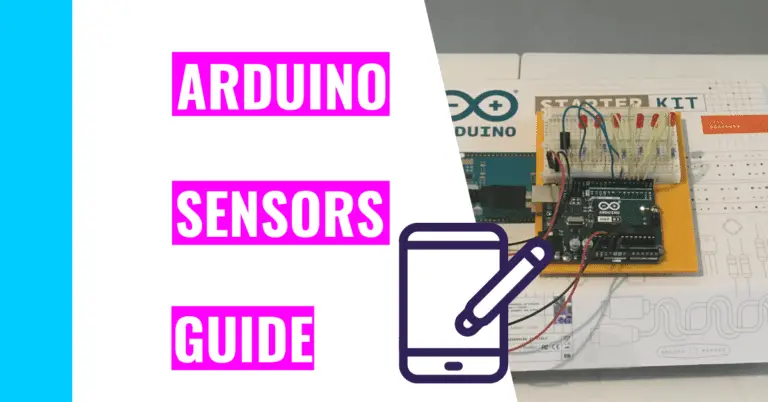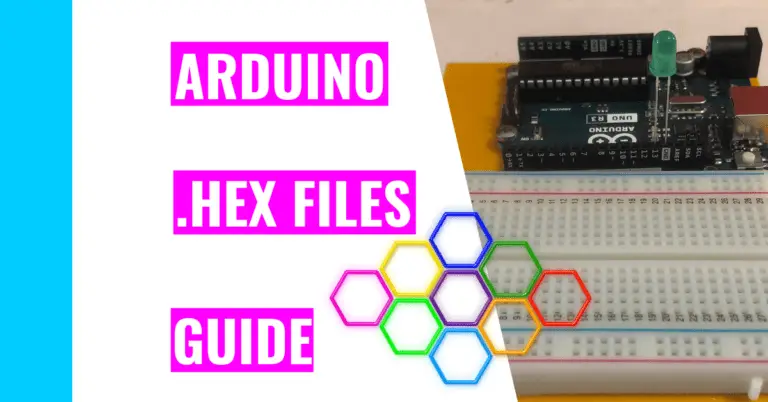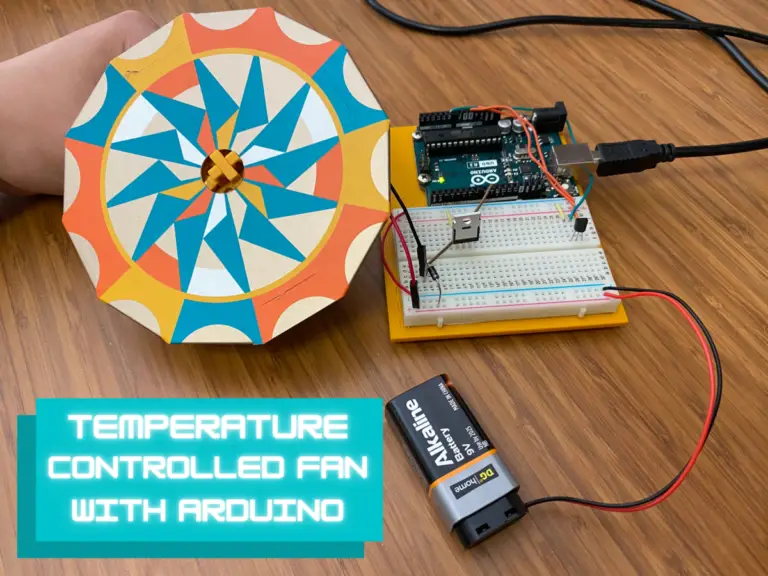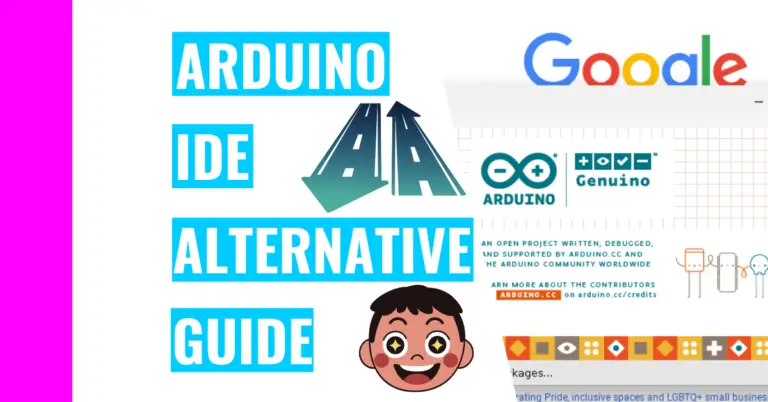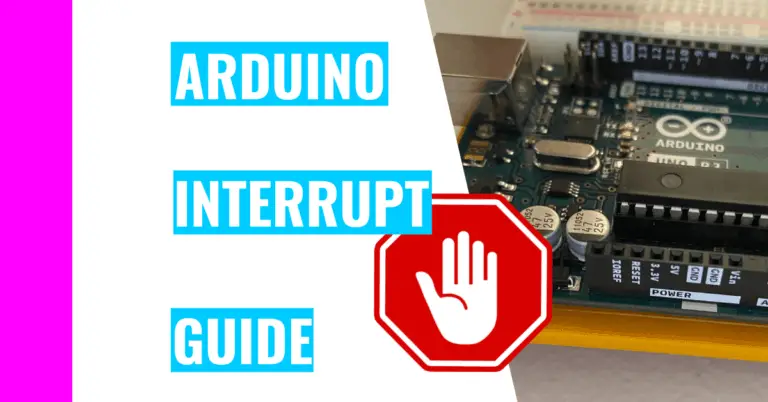How Old Do Kids Need to Be to Start Learning Arduino?
After working with Arduino and gaining experience and knowledge, I thought it would be fun to include my siblings. I wanted to share this hobby, and I believed I could be a great teacher. However, Arduino never specified an age group, so I wondered if there was a minimum age requirement for learning Arduino.
Kids as young as 7-years-old can begin learning Arduino with adult supervision. At age 11 or older, they can work independently and create cool builds. However, those under the age of 7 shouldn’t work with Arduino because they lack the proper motor skills and won’t absorb the material as easily.
Understanding why children should learn Arduino and whether Arduino is directed towards them is essential. Moreover, knowing important safety tips is crucial to kid’s wellbeing, so I will dissect these aspects in the rest of the post.
Why Should Kids Learn Arduino?
Kids should learn Arduino to gain hands-on experience and a basic understanding of programming and circuit. In addition, they will be able to obtain important skills such as critical thinking, reasoning, problem solving, creativity, innovation, and perseverance.
These skills will come to fruition because they’ll have to face challenges and issues they’ll need to resolve. As a result, they can be more prepared for school and, in the future, the workforce.
I considered these reasons when determining whether or not I should buy an Arduino for my brother Henry, who is 8-years-old, and my sister Emily, who is 10-years-old. I’ve also factored in their interests before making the purchase.
Since they loved playing with Legos and the Solar Robot Kit I got them for their birthday, I reasoned they would love the challenge and excitement that Arduino will bring.
In fact, I bought two separate kits for them a few months ago. Though I supervise both of their work, I’ve noticed that I help Henry more often than Emily. She is very focused and feels comfortable reading through the instructions to create these projects.
This took Emily a day to complete. She loved it!
On the other hand, my brother gives up relatively quickly through the learning process and even more so when he encounters a problem. Consequently, I carefully walk him through the process, and I explain to him the bugs we encounter along the way. After that, I’ve found him to be more engaged in Arduino, and he doesn’t give up as easily as before.
This took Henry and me 6 hours to complete!
As of now, Henry and Emily are both loving Arduino. They are slowly working through the book and have finished 9 out of the 15 projects detailed in the Arduino book.
If you’re just getting started with Arduino or are curious about what you should know about Arduino, then you should check out my guide on what you should know before starting Arduino.
Is Arduino Made For Kids?
Arduino was initially created and intended for university students and not for kids. Because these students lacked extensive knowledge and experience with programming and electronics, Arduino made it easier for them to use both without going too in depth. Because of its simplicity, kids can also easily learn them.
Arduino can also be geared towards hobbyists and adult beginners since it is relatively cheap and allows anyone to create fun, functional builds.
For kids under 11, they can have a better coding experience by using programming tools such as ArduBlock or MakeCode Maker. These are a much better alternative to using C and C++ because you only need to drag and drop blocks of commands for ArduBlock and MakeCode Maker.
These software are similar to Scratch, a kid-friendly programming language that is unrelated to Arduino.
Important Arduino Safety Tips For Kids!
The biggest risk Arduino can pose is its battery. It can short circuit when mishandled, so always be careful and keep a fire extinguisher, a bucket of sand, or any other tools that can put out a potential fire on hand.
What Is Short-Circuiting?
Short-circuiting is when the electrons in the negative terminal of the battery (the “-” part) move rapidly towards the positive terminal of the battery (the “+” part) without anything in their path to slow them down.
This results in an uncontrolled dissipation of heat, which causes batteries to get extremely hot. As a result, they could start fires or induce burns. On some occasions, short-circuiting batteries may even explode, so be extremely careful!
I would recommend you to use AA batteries rather than lithium-ion batteries. Lithium-ion batteries are more reactive and more prone to explosions when shorted while regular AA batteries rarely explode. Still, AA batteries can still get extremely hot when shorted.
Here are a few more safety tips to keep in mind when working with Arduino:
- Insert your batteries correctly and don’t let them overheat.
- Be careful what you touch when troubleshooting since inductors and capacitors can build up a charge, even after your disconnect them from a power source.
- Keep cords away from high foot traffic areas, so people don’t can trip on them.
- Practice good circuit handling habits. This includes, but is not limited to:
- Powering off or disconnecting all power sources first when altering circuits.
- Arranging your circuits neat and orderly.
- Always making sure to double-check your work before implementing it.
- Incorporate fail-safes or kill switches into your project if it contains a component that causes physical harm (like a fan blade).
- Stay within 12 volts or less to reduce the chances of harm or shock.
I personally keep these safety tips in mind, especially when I’m helping my siblings. I want to prevent any potential accidents, and I keep a fire extinguisher in my room just in case.
If you want to learn how to better protect yourself and your Arduino, then consider reading my article on mistakes you should avoid when working with an Arduino. There are valuable tips I’ve gleamed from my experience working with it.
Summary – tl;dr (Too Long; Didn’t Read)
Here are the main points you should be aware of after reading this article:
- I highly recommend Arduino for everyone, especially those who are interested in STEM (Science, Technology, Engineering, and Math).
- However, I don’t recommend involving children under the age of 7 for these more in-depth reasons:
- They can’t properly connect the small components involved in Arduino (such as wires) because their fine motor skills are not fully developed yet.
- The programming aspect may be too difficult for them.
- The topic may be hard for them to understand.
- They can get bored easily because they don’t understand it.
- However, I don’t recommend involving children under the age of 7 for these more in-depth reasons:
In the end, I hope you’ll be as eng-age-d with Arduino as much as my siblings and I!