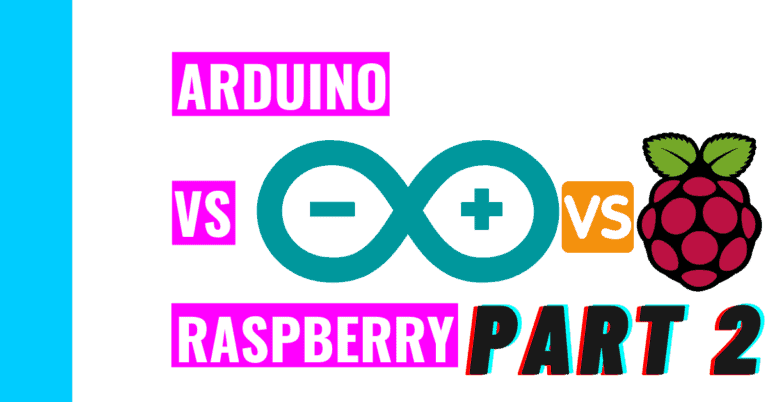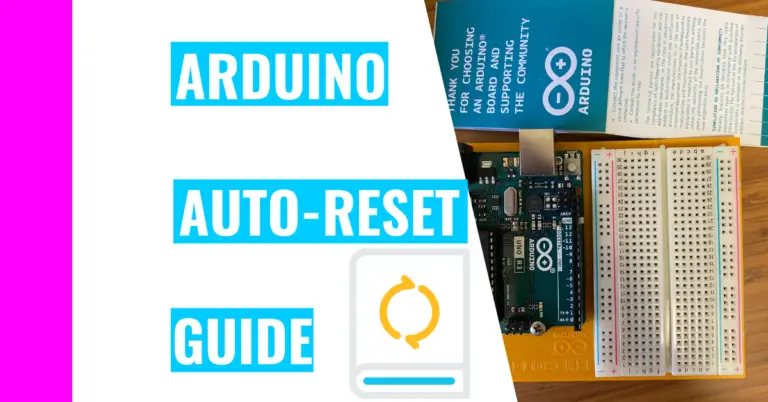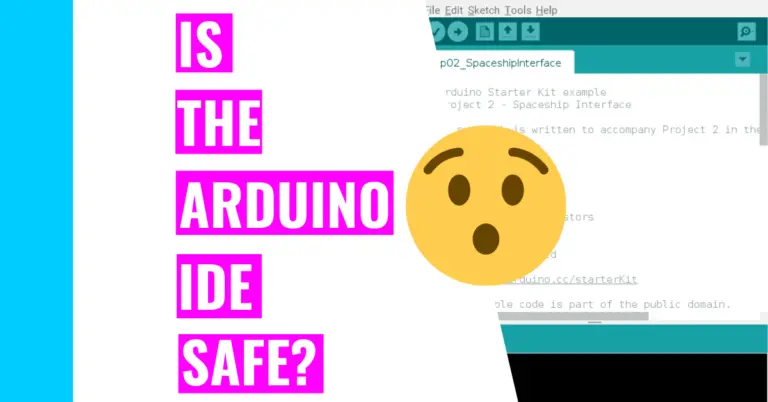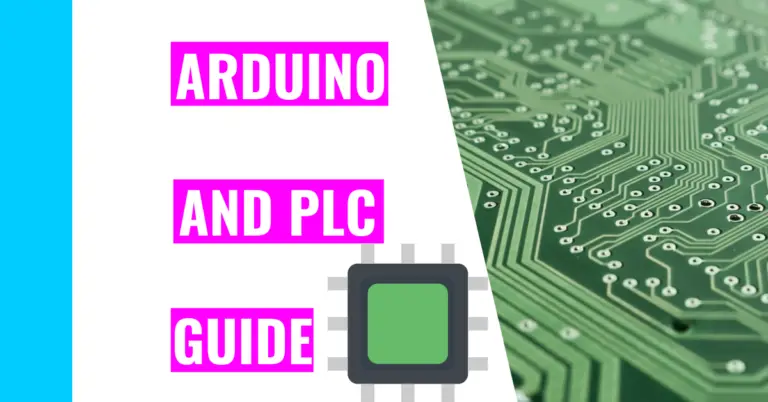How Hot Or Cool Can Your Arduino Be? Let’s Find Out!
Since I’m working with my Arduino all the time and it’s summer, I’m starting to worry about how the increase in temperature would affect my Arduino. More specifically, I wonder:
“How hot or cool can my Arduino be and still function properly”?
Arduino can operate within the temperature ranges of -40°F (or -40°C) to 185°F (or 85°C). However, if you want your Arduino to function safely, the lowest temperature it can be at is -13°F (or -25°C) and the highest temperature it can be at is 158 °F (or 70°C).
The rest of this article will go over why your Arduino shouldn’t be too hot or too cold along with other temperature and weather related problems that Arduino may encounter.
Why Must Arduino Stay Within This Temperature Range?
Just like any other electronics, the Arduino can be easily damaged if it remains outside the temperature range. This range is necessary to maintain the microcontroller in the Arduino and make sure it is still functional.
Additionally, there can be small expansion problems within the Arduino if it doesn’t stay within the limits, and the voltage regulator doesn’t perform well in extremely hot temperatures.
You should also watch out for humidity during warmer climates because water vapors can condense on the Arduino in the morning if it is humid out.
You can easily resolve this issue by covering the circuit with an electrical epoxy. The epoxy won’t interfere with the Arduino as it cools down.
Personally, I follow the “Rule of Thumb” mentioned in an Arduino forum, which states that if you touch your Arduino with your thumb and it feels unbearably hot, then that means it’s too hot for the Arduino too.
Can Arduino Overheat?
Your Arduino board will overheat if you provide too much power to the Arduino board. It is generally recommended to apply a voltage of 5V (volts) since that’s the most your Arduino can take.
If you’re powering your Arduino using a Vin pin, the voltage should be between 7V to 12V. Anything over 12V will overheat it and anything under 7V may result in your Arduino not being able to start because there’s not enough power. The Vin pin will use its voltage regulator to reduce the voltage down to 5V (the normal amount an Arduino can handle).
Sometimes, your Arduino may get hot quickly because more heat dissipates when you supply your Arduino with a lot of power (like 12V). Consequently, if you want less heat, you should have less voltage regulated.
The voltage regulator may also overheat (and shut itself down to protect itself) when the dissipation is too high. This is usually the result of using too much power in your Vin pin and having an Arduino with high current peripherals.
What are peripherals?
Peripherals are devices that can input data into a device. For example, a mouse or a keyboard could be peripherals to a computer.
Can You Fix An Arduino that Overheats?
It is possible to fix an Arduino that overheats, but it depends on the extent of the damage. If you’re new to Arduino, I’d highly recommend you buying another one since doing so can save you time, money, and work.
If your Arduino board feels very hot when you connect it to your computer with a USB cable, try to see how much power your board is using by utilizing a voltage meter. You’ve most likely short-circuited it, which means you need to find the problem (such as bad wiring) and fix it.
Short circuiting can cause an Arduino to fry. If you want to learn more about it and prevent it from happening to you and your Arduino in the future, go read my guide on preventing an Arduino from frying.
If you can’t fix it or locate the source of error, you should definitely buy a new Arduino to replace it.
If your Arduino has not been damaged by overheating yet, you can prepare and protect it in the future by using a heat sink. Heat sinks can keep your Arduino cool by drawing heat away from it, which prevents it from overheating.
How Often Does Arduino Overheat?
Arduino should not frequently overheat as long as you take proper care of it, understand its specifications, and not supply too much power to it to the point where it overheats.
My Arduino hasn’t overheated yet, and I intend on it staying that way.
Regardless, I keep a fire extinguisher in my room just in case I accidentally short circuit my board and cause a fire.
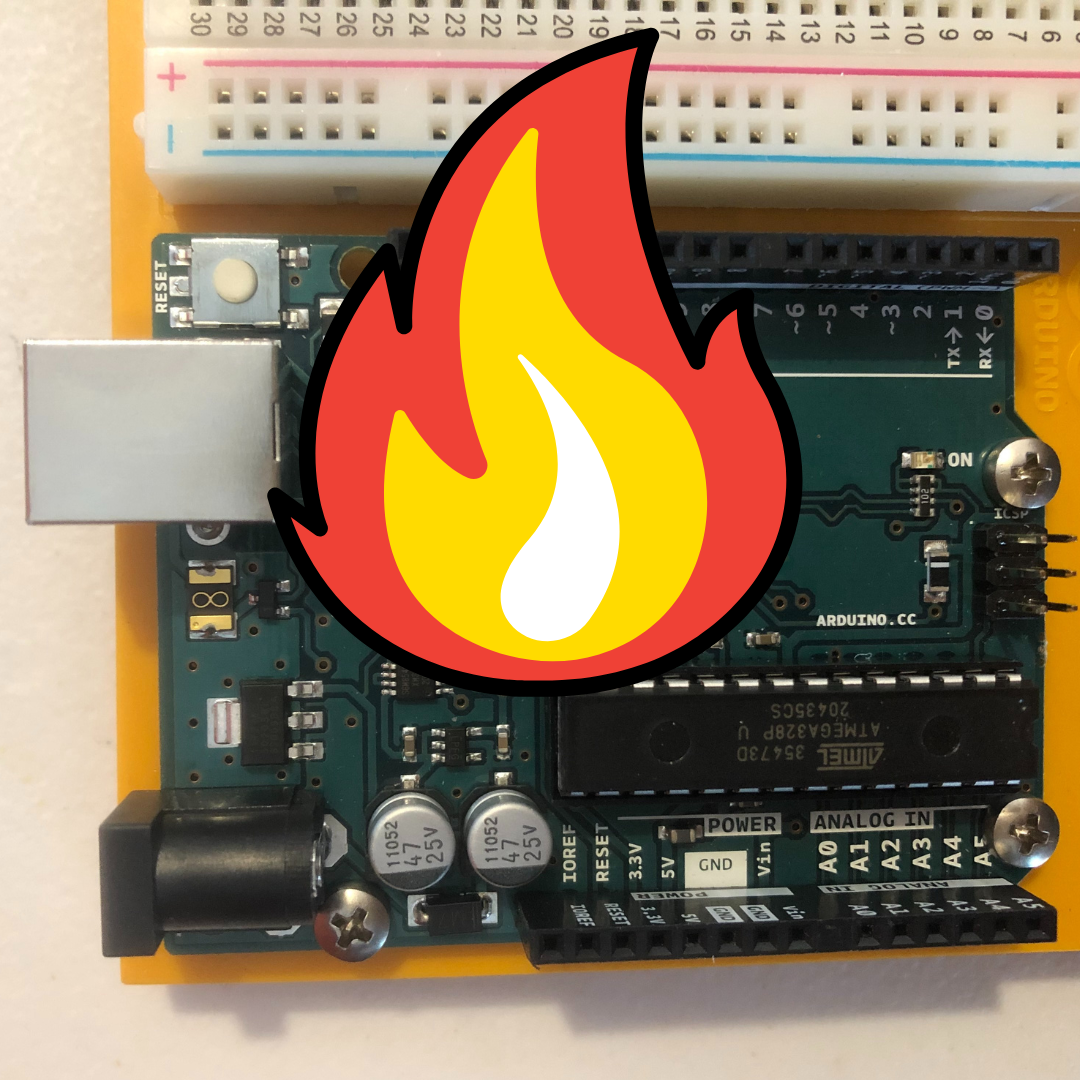
There are also other potential causes for fires due to overheating, so I will list them below.
What Causes Arduino To Catch On Fire?
Fires are very dangerous, and the mishandling of Arduinos can result in them. Here are the top 7 causes of Arduino fires:
#1: Improper Ventilation
Not properly ventilating the room you’re working in creates a lot of heat energy, especially when there are multiple currents flowing through your Arduino. Always make sure your room is well equipped with proper ventilation to avoid this issue.
#2: Loose Wire Connection
If your wires aren’t connecting properly, it can cause a fire because the paths are obstructed, which creates a greater heat dissipation. As a result, you need to make a habit of double-checking your work to make sure this doesn’t happen to you.
#3: Short-circuiting
Like I’ve mentioned before, short circuits can cause a fire because you didn’t connect the wires correctly, which makes components succumb to a high flow of current. Consequently, always double-check your work before powering it on.
#4: Faulty Components
Faulty components can be the product of mishandling or manufacturing defects. That’s why I recommend buying an authentic Arduino and avoiding cheap knockoffs to prevent this problem.
#5: Overloading Arduino
Overloading is when you connect too many components to your board, which allows a greater amount of current to flow through the board. Afterward, the temperature will rise and you may soon have a fire on your hands.
#6: Using Lithium-ion Batteries
DO NOT USE these types of batteries because they are highly volatile and flammable. They are more susceptible to the heat produced by Arduino, which results in a fire. As a result, choose batteries other than lithium-ion (like AA batteries) to ensure your safety.
#7: Using Defective Outlets
This is common for most housefires, but you can stop it from happening by checking to see if your outlet is faulty or outdated. You can tell your outlet is bad by the black burn marks.
If you want a more precise method, check out the embedded Youtube video below.
Summary – tl;dr (Too Long; Didn’t Read)
Here is a refresher for all the key information you’ll need to keep in mind after reading this article:
- Keep your Arduino within the temperature range of -13°F (or -25°C) to 158°F (or 70°C) to make sure it works at its fullest potential.
- Rule of thumb: If the Arduino board is too hot for your thumb, let it rest.
- Your board can overheat if you provide too much power to it.
- The common causes for catching an Arduino on fire are:
- Not ventilating your Arduino
- Improper wire connections
- Short-circuiting components
- Using bad components
- Overloading your Arduino
- Using lithium-ion batteries
- Using defective outlets.
If you want to learn how to better protect yourself and your Arduino from any damage, then you should consider reading my guide on preventable Arduino mistakes. It contains 10 tips that I’ve gleamed from my personal experience.
With all this information in mind, you will be on fire as you continue to work and succeed with your Arduino endeavors.
Sources
I used the following sources to ensure my content is up to date and relevant:
- The official Arduino website
- Chip Wired