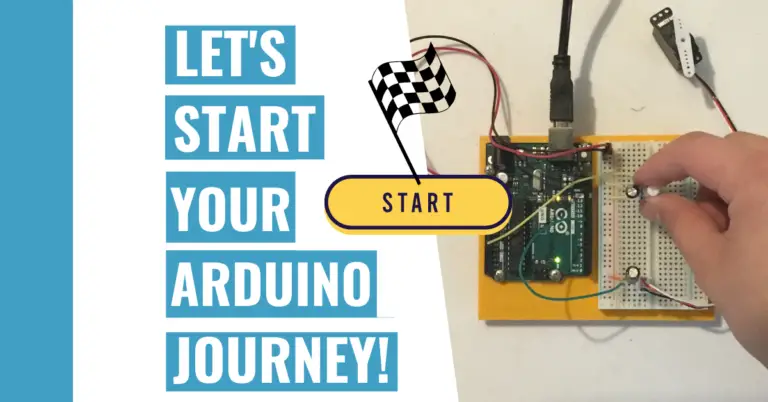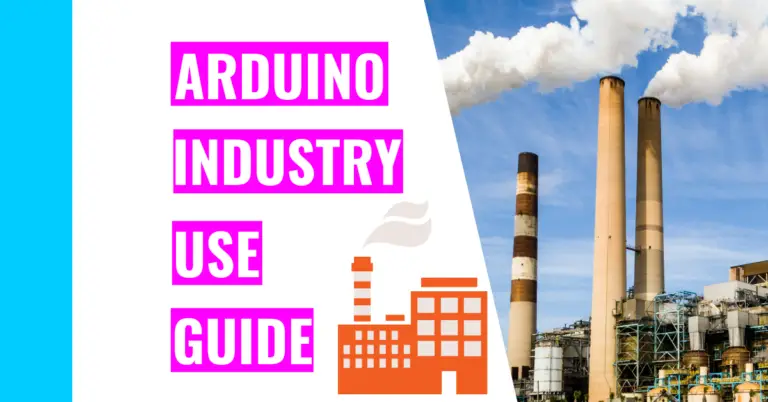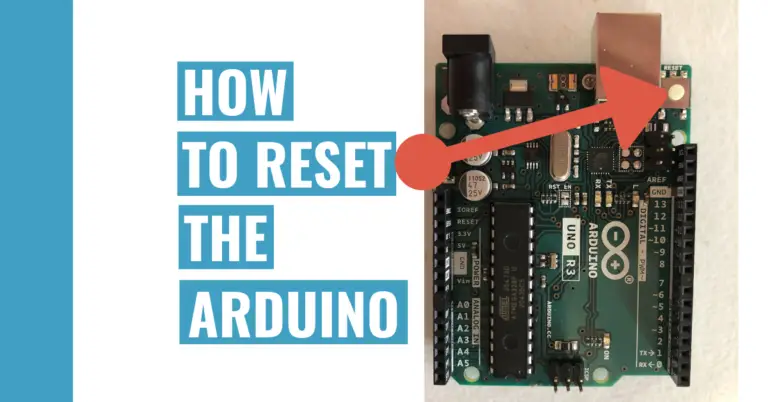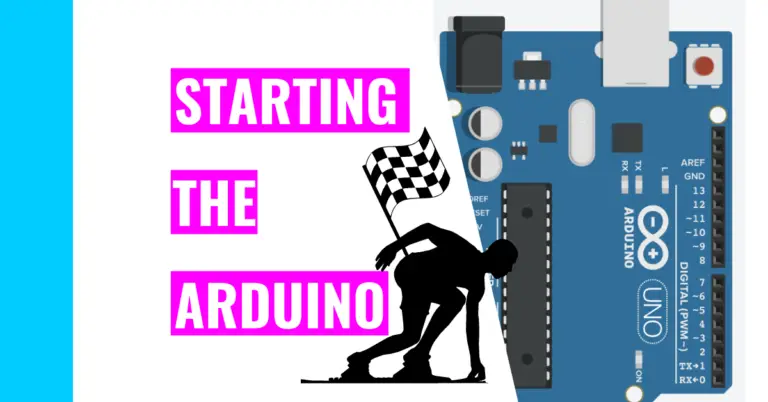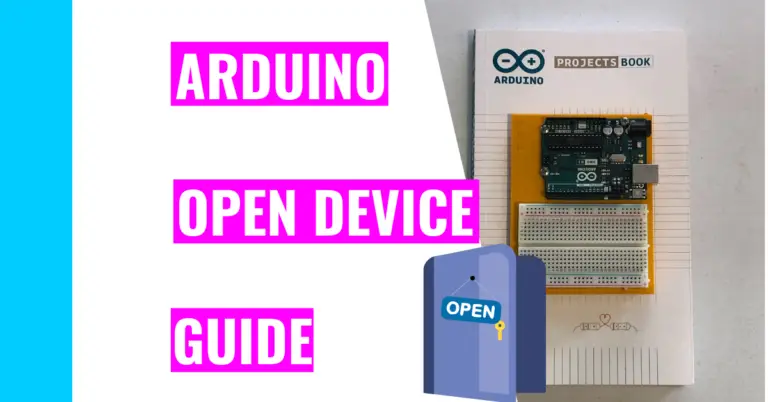Common Arduino Problems With Servo Motors (With Solutions)
What’s a small black device that can only rotate 180 degrees? If you said servo motor, then you’re correct! As I’m getting more into Arduino and creating new projects, I’ve been using some servo motors, so I’ve decided to write a guide on servo motors to help you identify what they are and the common problems you’ll encounter (along with the solution, of course).
Servo Motor Overview
Similar to a DC (direct current) motor, the servo motor can rotate, but it is limited to 180 degrees and it’s a slower rotation compared to the DC motor. It has a shaft that changes position when the servo motor rotates it.

Your Arduino sends electric pulses to it, which tells the motor what position it should be in, and these signals can either be analog or digital.
Analog means that you can have more than 2 values while digital means that you can only hold 2 values. For example, a light switch is digital because it can only do 2 things: turn your light switch on or off.
For connections, it has 3 female headers (which are just holes), which means you need male headers (which are actual metal pins) to connect it to the Arduino.
To use this type of servo motor, you need to connect one female header to power, another one to ground, and the final one to a control pin.
Normally, the red wire connects to power, the black wire connects to ground, and the remaining wire (mine is white) connects to the control pin. For the control pin, you can just pick a random digital pin on your Arduino board.
I talk about pins here a lot, so if you want to learn more about them (like digital and analog pins), go check out my in-depth Arduino pin guide. It contains useful pin tips and a cool way to test them to make sure they’re working properly!
I’ve used a servomotor in my Knock Lock project where the servomotor would turn and “unlock” once I gave it the proper “password”.
When Are Servo Motors Used?
You can use servo motors for many different kinds of projects. As I’ve mentioned previously, I’ve used it in a Knock Lock project where the servo motor acted as a key. Another project I’ve used it for was a mood indicator. I would press 3 different pushbuttons on the breadboard to make the servo motor rotate to a specific position and indicate my mood (i.e. “Happy”, “Sad”, “Angry”).
Still, servo motors were initially created and designed for the remote control world. It was great for steering RC (remote control) cars or RC planes’ flaps.
Common Problems (And Solutions) You May Encounter With Servo Motors
Incorrect Wiring
If you are having a problem with your servo motor, it is most likely due to the fact you’ve wired it to your breadboard and Arduino incorrectly.
If your servo motor works even with your bad wiring and you ignore it, you will encounter other problems down the road such as electrically damaging your components.
Solution: As I’ve mentioned before, the servo motor has 3 female headers. The one with the red wire needs to be connected to power, the black wire needs to be connected to ground, and the remaining wire needs to be connected to a control pin so that you can control it.
Servo Motor Making Weird Noises
Understandably, servo motors are supposed to make noise when they’re running. They’ll be humming at a low noise level so you’ll unlikely be able to notice it.
However, if you do notice loud or obnoxious noise coming from your servo motors when they’re running, you definitely have a problem.
Solution: Most of the time, you can attribute this sound issue to electrical problems or improper wiring. Again, you can check the above section on how you can properly wire your servo motor. Otherwise, you’ll need to check if your servo motor is properly grounded and that it’s receiving the appropriate amount of power.
Servo Motor Doesn’t Turn
Sometimes, your servo motor may not be working when you want it to work. This can be either due to your miswiring or errors in your code
Solution: Go to the “Incorrect Wiring” section to figure out how you should correctly wire a servo motor. Otherwise, you’ll need to learn how to debug your code. Most of the time, you’ll only need to check the DAC (or the Digitial Analog Converter). If you find your DAC value to be 0 or any value close to it, then that is the reason why your motor is not working. You can either fix the motor itself or replace it.
Smoke Coming Out Of Servo Motor
Another issue you may encounter is smoke or an odd smell emitting from the servo motor itself. If you take a whiff and notice a strong burning odor, then it’s likely your servo motor (or other components) are burning.
You’ll need to act fast and locate the source of the problem before the components causing these odors and smoke get electrically damaged.
Solution: You’ll first need to check the wiring and make sure your servo motor is properly grounded. If that’s not the problem, you’ll need to check the bearing to make sure it’s properly lubricated or ensure that there are no dust or dirt particles inside your servo motor.
Summary – tl;dr (Too Long; Didn’t Read)
You’ve made it to the end of this article, so here are the main takeaway points you’ll need to keep in mind:
- Servo motors can rotate up to 180 degrees and to a specific position.
- The biggest issue you’ll encounter when working with servo motors is improper wiring. If you don’t wire it correctly, you’ll see issues like:
- Smoke coming out of it
- If wiring is not the issue here, you’ll need to check to make sure if you lubricated the bearings or if there are any dirt or dust particles trapped inside.
- Inability for it to turn
- If wiring is not the issue here, you’ll need to check the DAC and make sure its value is not 0 (or any value close to it).
- If the DAC is 0 or close to it, you’ll need to fix the motor or buy a new one.
- Weird noises emitting from it
- If wiring is not the issue here, you’ll need to make sure your motor is receiving the proper amount of power and that it is properly grounded.
- Smoke coming out of it
Now that you know the basics of servo motors and the problems and solutions associated with them, you and your servo motor should be humming along nicely.
Reference(s)
I’ve used the following source(s) to ensure my information is relevant and up-to-date: