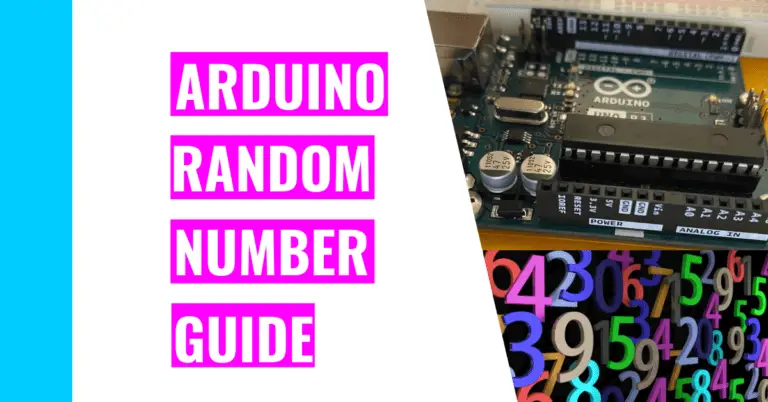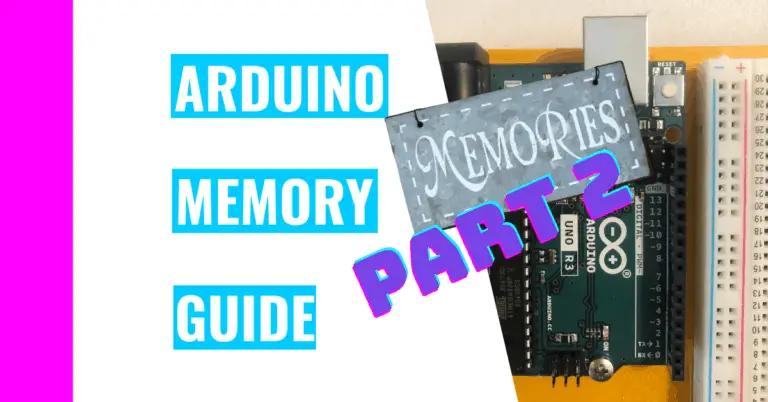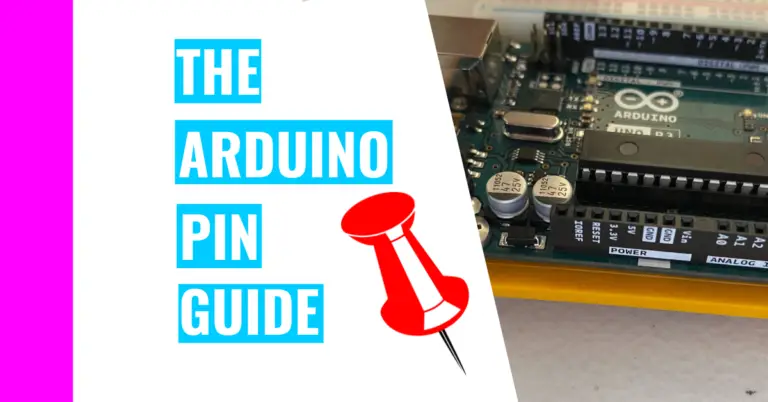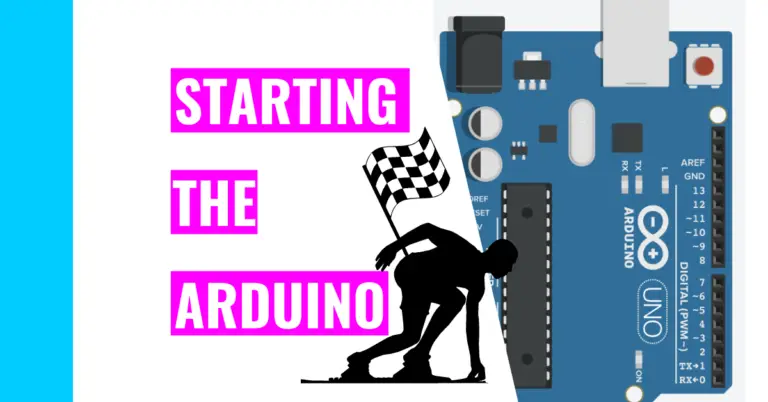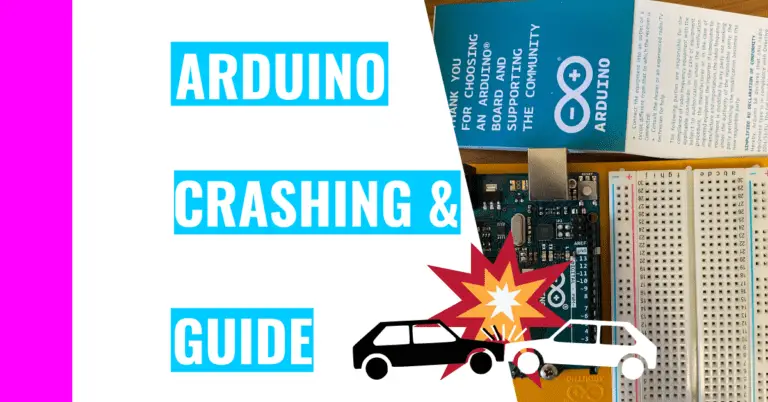Can Arduino Send Data To The Cloud? Let’s Find Out!
After creating and working with several of my own Arduino projects. I’ve been looking for places to store important projects instead of copying and pasting my code into a Google Docs or a Microsoft Word document.
After my researching, I came across several free cloud storage services. In addition to storing personal projects, you can also store data. Consequently, you may be wondering:
Can Arduino Send Data To The Cloud?
Arduinos can definitely send data to the cloud as long as you have the proper tools. One main way you can upload data to the cloud is by using a ESP8266 module. This connects to the Internet so that you can upload data to the cloud through it.
Other ways you connect to the Wi-Fi by using an Arduino with Wi-Fi or Ethernet capabilities. You can tell your Arduino can connect to Wi-Fi if it has a u-blox chip built right into it.
If you want to learn more about Arduino boards connecting to the Internet and some useful tips surrounding it, consider checking out my Arduino Wi-Fi guide!
Here’s a list of Arduino boards that have Wi-Fi connectivity:
- Arduino 101
- Nano 33 BLE
- Portenta H7
- Arduino BT (Bluetooth)
- Nano 33 IoT
- MKR Vidor 4000
- Bluno
- MKR Wi-Fi 1010
- UNO Wi-Fi Rev 2
Why Is It Important To Send Data To The Cloud?
It is important to send data from your Arduino to the cloud because you want to store it somehow. The data you collect can be important and valuable so you would want a safe place to keep it for future retrieval. If your data is important enough, you could make money off it by selling it to companies who want it.
For instance, if you want to keep track of the temperature outside daily, you’ll need to install a temperature sensor on your board and find a meaningful way to store the data. Afterwards, you can analyze it over a period of time and notice some trends in your local environment.
Here are some other ways you can collect data:
- Hall effect magnetic sensors
- As the name suggests, it can sense magnetic fields. You can use it to measure power or even the rotation of a wheel.
- Air pressure sensor
- This sensor can detect changes in air pressure and is similar to a barometer.
Of course, this list isn’t exhaustive and there are endless ways to collect data.
Free Cloud Services You Can Use To Upload Data
Whenever I try to upload data to the cloud, I tend to pick clouds that does it for free. Here are some of my recommendations:
- JSONSty
- Pantry Cloud
- Arduino Cloud IoT
- JSON Bin
I’ll provide you with some more details below:
JSONSty
This free and amazing service is courtesy of psty.io. They let you store JSON (JavaScript Object Notation) data in a cloud.
It is open source (just like the Arduino IDE), and it’s completely free. That means you don’t have to deal with those pesky paid tiers.
From my personal experience, I wouldn’t recommend this to a beginner as since it’s not user-friendly and the documentation can be hard to understand. Moreover, there aren’t data analysis tools for you to use, but it isn’t hard to import some to this cloud service.
Pantry Cloud
It’s a free JSON storage service that will let you store your data or personal data, and it is interfaced with HTTP (Hypertext Transfer Protocol).
A great thing about this tool is that it doesn’t require you to sign up, which means you don’t have to force yourself to remember another password.
Again, just like JSONsty, it is open source, and it’s completely free. That means you don’t have to deal with those pesky paid tiers.
However, there aren’t data analysis tools for you to use, but it isn’t hard to import some to this cloud service.
Arduino Cloud IoT
This free cloud service is provided by the official Arduino company itself. This is amazing because it lets all different types of Arduino boards connect to the cloud and the Internet of Things (IoT) network.
If you choose the free plan, you’ll only be able to create two different ‘Things’ at most (which are accounts you can upload data to) and it only retains your data for 1 day.
One last thing to mentioned is that not all Arduinos with built-in Wi-Fi connectivity can be supported, so it may be hard to adjust to.
JSON Bin
Like the other tools, this is a cloud storage service, and it uses HTTP API to host JSON.
This tool is aptly named because you can store your data in things called ‘Bins’. If you have more than 1 Bin and you group them together, it’s called a ‘Collection’.
If you want to use this you’ll need to sign up for this service either with your Twitter, Google, Github, or Facebook account.
Once again, there aren’t data analysis tools for you to use, but it isn’t hard to import some to this cloud service. Moreover, there is a free tier that only allows 10,000 requests.
My trick around this is creating and using more than 1 account. The only downside to this is that you’ll need to remember which account you stored your data in (and possibly the password associated with the account).
Summary/tl;dr (Too Long; Didn’t Read)
Here are some main points you should keep in mind after reading this blog:
- You can upload data to the cloud as long as you have Internet access.
- This could be in the form of an Arduino board with Wi-Fi connectivity, an ESP8266 module, or even a Wi-Fi shield or module if you don’t any of the above.
- You can tell your board has Wi-Fi capability if it has a u-blox chip sticker on it.
- This could be in the form of an Arduino board with Wi-Fi connectivity, an ESP8266 module, or even a Wi-Fi shield or module if you don’t any of the above.
- You would want to send data to the cloud to store it because it’s valuable and could make you some money.
- The data you could store could be air pressure or even the rotation of a wheel.
- Here are 4 of the free cloud services I recommend:
- JSONSty
- Pantry Cloud
- Arduino Cloud IoT
- JSON Bin
If you want to continue learning about Arduino, data, and cloud, consider checking out my part 2 guide. It’s a continuation of this blog and contains more tips!
Hopefully, you’ll be floating on cloud 9 after working with data and clouds!