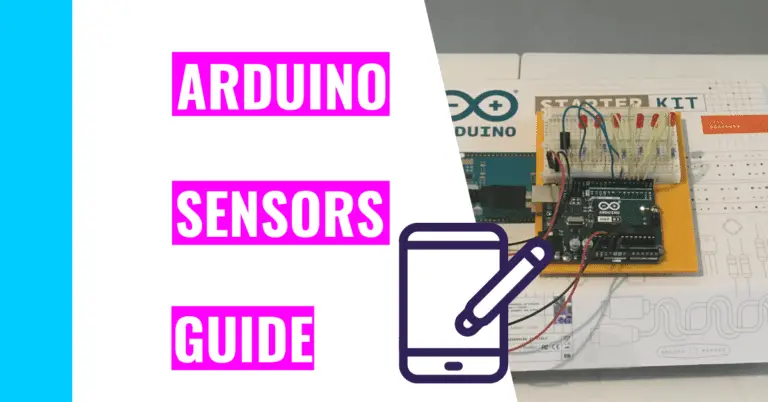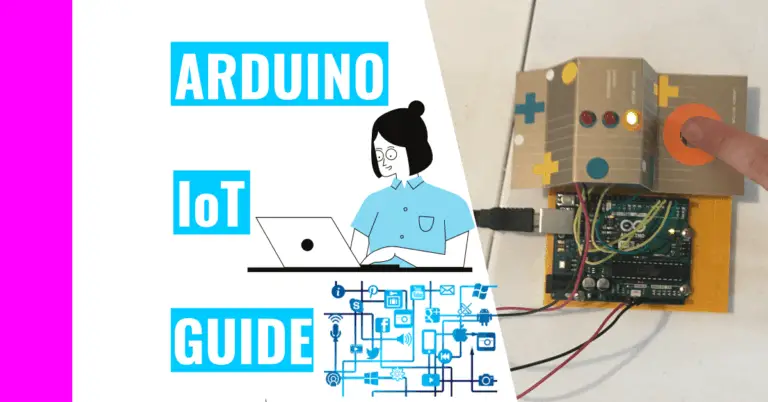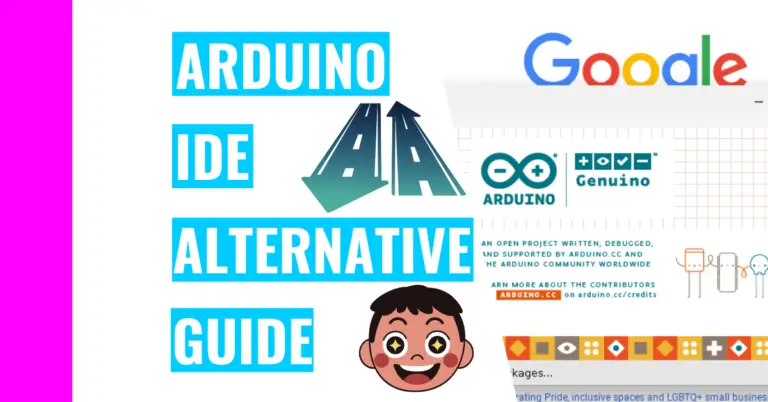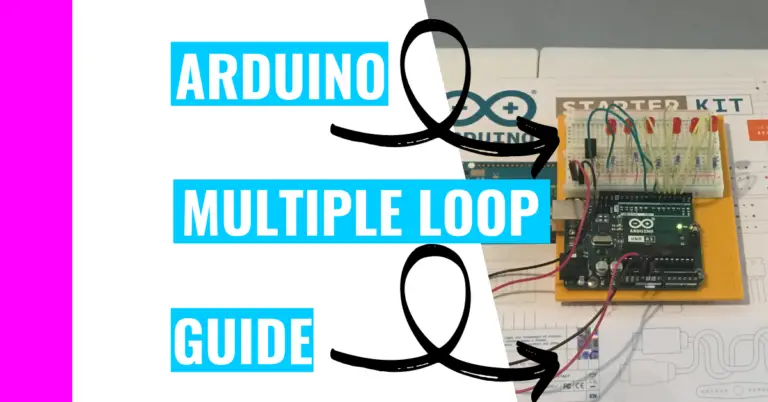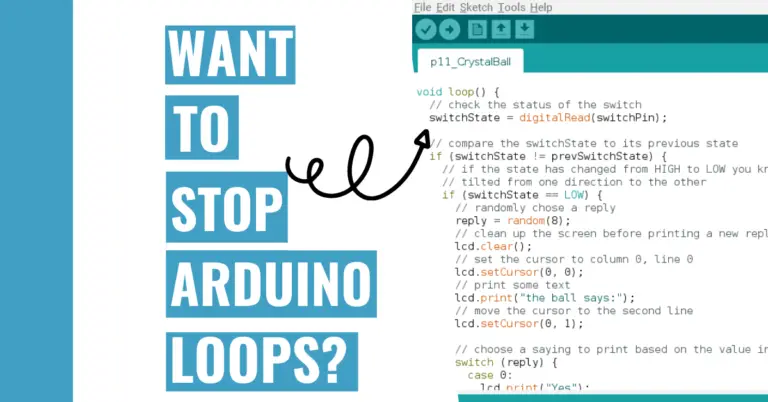Beginners Guide To Learning The Arduino
Arduino is an amazing microcontroller development board that helps you learn programming and hardware. It is designed with the beginner in mind, and it allows you to create amazing projects.
In this in-depth guide, I will be going over questions beginners may have because I was a beginner, and I’ve had some of these questions myself. Some of the topics include how long it takes to learn Arduino, the best way to learn Arduino, and potential obstacles beginners can face.
Personally, I’ve found myself wondering the first topic a lot before starting Arduino. I wanted to make sure it was easy to learn and whether it required a large time commitment or not. That’s why the following content is based on my personal experience as well as other (more experienced) Arduino users from the Facebook groups I’ve joined.
Anyways, let’s dive in!
How Long Does It Take To Learn Arduino?
It often takes less than a month to understand the most basic concepts surrounding Arduino software and hardware. You technically don’t need to know every single detail to work with Arduino. However, truly mastering the Arduino and learning everything about it is a lifelong pursuit that will span over many years.
Those who have experience with programming, electronics, or both tend to understand and apply Arduino quicker than those without experience.
To come to this conclusion, I polled 3 different Arduino-based Facebook groups, and 100 Arduino users participated. The graph and chart below are the results of that poll:
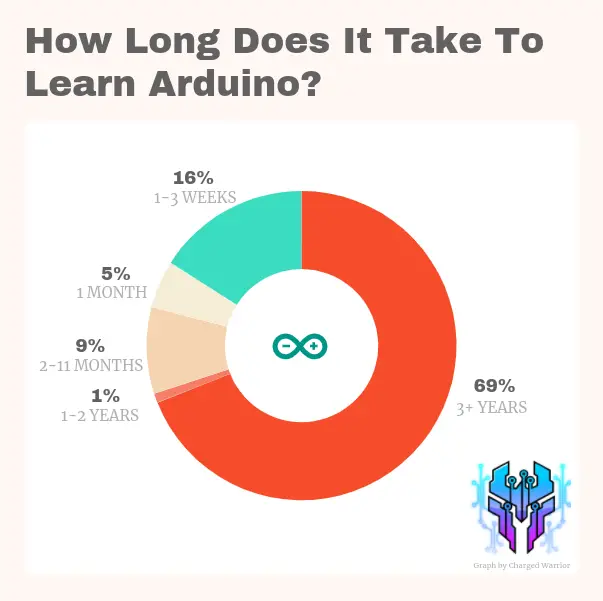
| Time It Takes To Learn Arduino | Number of People |
| 3 + Years | 69 |
| 1-2 Years | 1 |
| 2-11 Months | 9 |
| 1 Month | 5 |
| 1-3 Weeks | 16 |
Understandably, this question is a little open-ended, so there are many interpretations to it.
Still, the majority of the participants see their work with Arduino as a lifelong pursuit. They’ve told me that they’re always learning new concepts and skills when working with Arduino.
The second-largest group falls under the “1-3 Weeks” category. 16 of the polled individuals strongly believe they’re well-equipped to work with their Arduino board within 1 to 3 weeks.
They’ve probably already had previous experience in coding or electronic hardware, which accelerated their learning.
In the end, I settled on this explanation: the Dunning-Kruger effect, which was coined by the social psychologists David Dunning and Justin Kruger. This phenomenon describes how people often tend to overestimate their abilities and knowledge. This is especially apparent in those who have little or no experience in the field they’re working in.
In this survey, some of these people appeared to overestimate their skills and level of expertise when working with Arduino.
Nevertheless, it demonstrates to me that you only need to learn and practice on your Arduino board for less than a month to get a good basic understanding and feel confident in your abilities.
I’ll admit that I’ve fallen prey to the Dunning-Kruger effect, too. I was able to learn all the fundamentals of Arduino hardware and software in less than a month, and I thought I learned everything I needed to know.
Yet, seeing the work of others and their level of expertise on Facebook and the Arduino forum was a humbling experience because I’ve realized that there is so much to learn. Rather than being discouraged, I find it really motivating!
At the time of this writing, I am still learning a lot of new Arduino-related concepts such as interrupts, IoT (Internet of Things), direct port manipulation, etc.
What’s Obstacles Can Beginners Learning Arduino Face?
The biggest obstacles I’ve noticed beginners can face are their lack of knowledge and lack of experience.
Lack of Knowledge
This can easily prevent beginners from starting their Arduino for many reasons.
Firstly, for the inexperienced beginner, it may appear that there is so much information to take in, comprehend, and retain. It can feel like drinking out a firehose because you don’t know where to start.
Even though this overload of information may appear to be daunting, Arduino was intentionally designed to be accessible for everyone, including beginners.
All you need to do is take it one step at a time. Set aside some time to learn how to program in the Arduino IDE (Integrated Development Environment) or how the components for your Arduino work. Familiarize yourself with the pins on the Arduino board or learn about the microcontroller on the development board.
Lack of Experience
When I start something new, I notice that I always rush in. Sometimes it can be beneficial to my learning, while other times it may be detrimental. I believe Arduino is the latter instance.
If beginners lack experience, then they need to go slow. If they don’t, they will create bugs (programming mistakes) in their code or mess up the circuits. This can sometimes fry or short-circuit your Arduino.
Short circuiting can cause an Arduino to fry. If you want to learn more about it and prevent it from happening to you and your Arduino in the future, go read my guide on preventing an Arduino from frying.
It is also highly likely that beginners will make a lot of mistakes, especially if they’re not adequately prepared.
If you want to learn how to better protect yourself and your Arduino from any damage, then you should consider reading my guide on preventable Arduino mistakes. It contains 10 tips that I’ve gleamed from my personal experience.
Yet, I encourage them to try and experiment because, as cliched as it may sound, mistakes are how we grow.
There is a Chinese proverb that goes like this:
“What I hear, I forget. What I see, I remember. What I do, I understand”.
~ Xunzi
The essence of this profound quote is that beginners need to get their hands dirty instead of solely focusing on reading the material to learn.
I’d suggest experimenting with the components and the Arduino board when you are learning the hardware. If you’re learning the software, start typing lines of code and hitting the verify button to see if you did it correctly.
What’s The Best Way To Learn Arduino?
To learn Arduino the best way possible, you will need to ask yourself this question:
“What are you trying to accomplish with the Arduino?”
For example, I chose to learn and experiment with Arduino because I wanted to expand my skillsets. I have 2 years of programming experience but no experience in circuitry.
If you’re trying to build your own projects from scratch, you’ll need to understand the fundamentals surrounding Arduino and start building an easy project yourself.
As I’ve mentioned before, the best way to learn something is by doing it.
That’s why I’m recommending you to buy a starter kit, preferably from the Arduino company itself. If you’re new to Arduino, the Arduino UNO R3 is the best choice for beginners since it’s both easy to use and learn.
The prices and quality of these starter kits may vary, but the point of these kits is to provide you with all the necessary components in addition to the Arduino. That way, you don’t have to spend a lot of time researching and figuring out what equipment you need to start learning, working, and creating your projects.
If you buy the Arduino starter kit, you will receive a guidebook that describes the purpose of the included components, how coding in the Arduino IDE works, and how to create 15 different projects using these parts.
If the price of the Arduino starter kit is off-putting, my second choice would be the Elegoo Super Starter Kit. With a price of $36.99 (as of the time of writing), the kit includes more components than the Arduino starter kit, and there is a CD that can guide you through 22 different projects.
The Elegoo’s UNO R3 and the Arduino’s UNO R3 are basically the same in terms of design and functionalities. The only key difference is that the 2 boards are made by two different companies, so each one sports a different logo.
In addition to a reliable board, I highly suggest you buy a cheap, knock-off board.
As I’ve mentioned before, when you work with Arduino and experiment, you will make a lot of mistakes and those mistakes can damage your board.
That’s why you should practice on the cheap board, and then move onto a better board once you have gained experience. That way, if you do somehow damage your board, you won’t be terribly upset since it’s cheap. You can then learn what you did wrong and improve upon it.
Lastly, let’s talk about the different factors for learning quickly and the different styles of learning.
Firstly, your speed of learning depends on three factors: duration, intensity, or frequency. That means you will learn more if you spend more time on it, go more in-depth, or practice frequently.
There are also three main learning styles: auditory, kinesthetic, and visual. You should know which learning style best suits you, but if you don’t here’s what I suggest:
To maximize your learning, go watch Youtube videos about Arduino. You can even buy video courses on Coursera or Udemy on Arduino. This will help the auditory and visual learners out there.
After that, you need to tinker with Arduino, regardless of whether you are a kinesthetic learner or not. Your physical participation allows you to better familiarize yourself with the Arduino, and you can gain new, valuable insights.
How Do You Improve Your Arduino Skills?
You can improve your Arduino skills through trial and error. Through this, you can learn what works and doesn’t because experience reinforces what you’ve learned.
To improve your programming skills, I’d recommend you start with pseudocode.
What is pseudocode?
Pseudocode is plain, informal language used in your code, and it’s written in comments to outline what you need to code for your project.
You can imagine pseudocode as an outline for your English before you start writing your essay. It gives you direction, and all you need to do is translate it into code that the Arduino can understand.
The Arduino IDE has examples that you can use. To get to it, click File > Examples > StarterKit_BasicKit > p02_SpaceshipInterface (or any of the other 13 projects in the list).
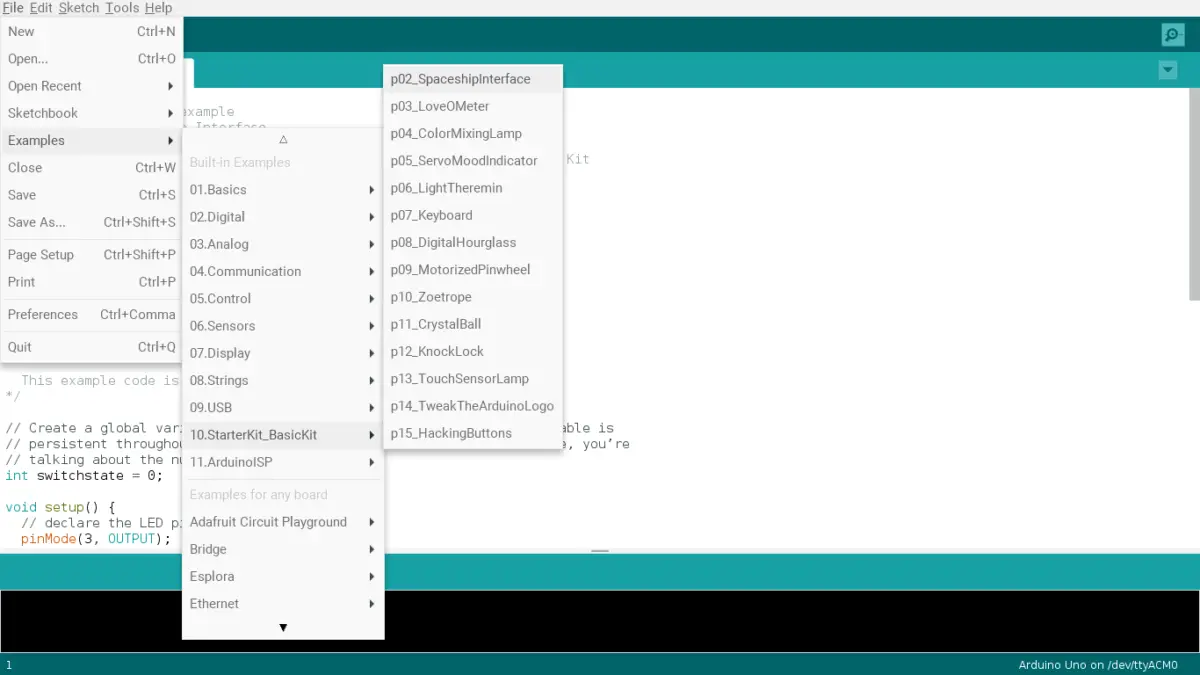
Next, you need to remove the code (except for the setup and loop functions) and leave the comments behind (see the following image).
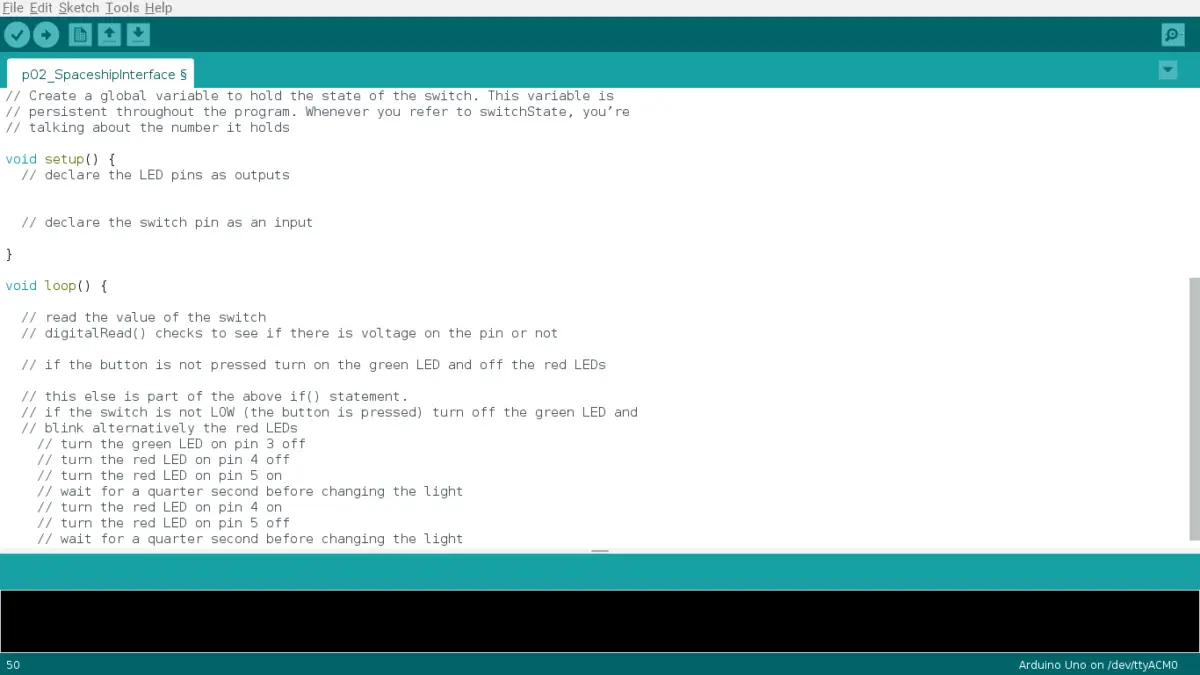
With the picture from above as an example, you can see how the code has been thoroughly commented, and it serves as a perfect guide when you start coding.
Moreover, when you test it in your Spaceship Interface project, and it doesn’t work or you get stuck on a certain part, you can always go back and double-check your work with the original.
You can take it to the next level by going back to your first project and writing all the code by yourself (with no pseudocode). You should understand what the first project does and try to figure out how you can replicate what you saw when it worked. If it doesn’t work during your own implementation, go back to the original code and compare it with yours.
Ask yourself “What was different?” and “What were the same?”. Going through this process allows you to understand the chinks in your armor and what you can do to improve in the future.
If you want to improve your skills in the hardware aspect, you need to continuously practice. Like I’ve mentioned before, make all the mistakes you possibly can on the cheap Arduino before actually implementing it on the good one.
You should also try to make things fail on the cheap board because seeing why something worked or not can help solidify your understanding.
As Jim Kwik says,
“Practice makes progress”
~ Jim Kwik
This saying serves as a reminder for all of us to not strive for perfection, but rather to see improvements in what we do and learn. As you gradually get better and better, you may see yourself reaching the “perfection” level of skill and understanding.
By establishing perfectionism as a by-product of the culmination of our efforts rather than the ultimate goal, we are less inclined to give up and less likely to berate ourselves incessantly for not achieving perfection.
Summary – tl;dr (Too Long; Didn’t Read)
Here are the key takeaway points you should keep in mind after reading this article:
- It should take you less than a month to grasp the basics of Arduino
- Still, you’ll need lots of practice to gain experience
- You can improve your skills through experimentation
- You should buy a cheap knockoff Arduino board to experiment off of
- Some obstacles to learning Arduino are lack of knowledge and experience
In the end, I wish you luck as you board the Arduino train and see the wondrous projects you can make with an Arduino board.